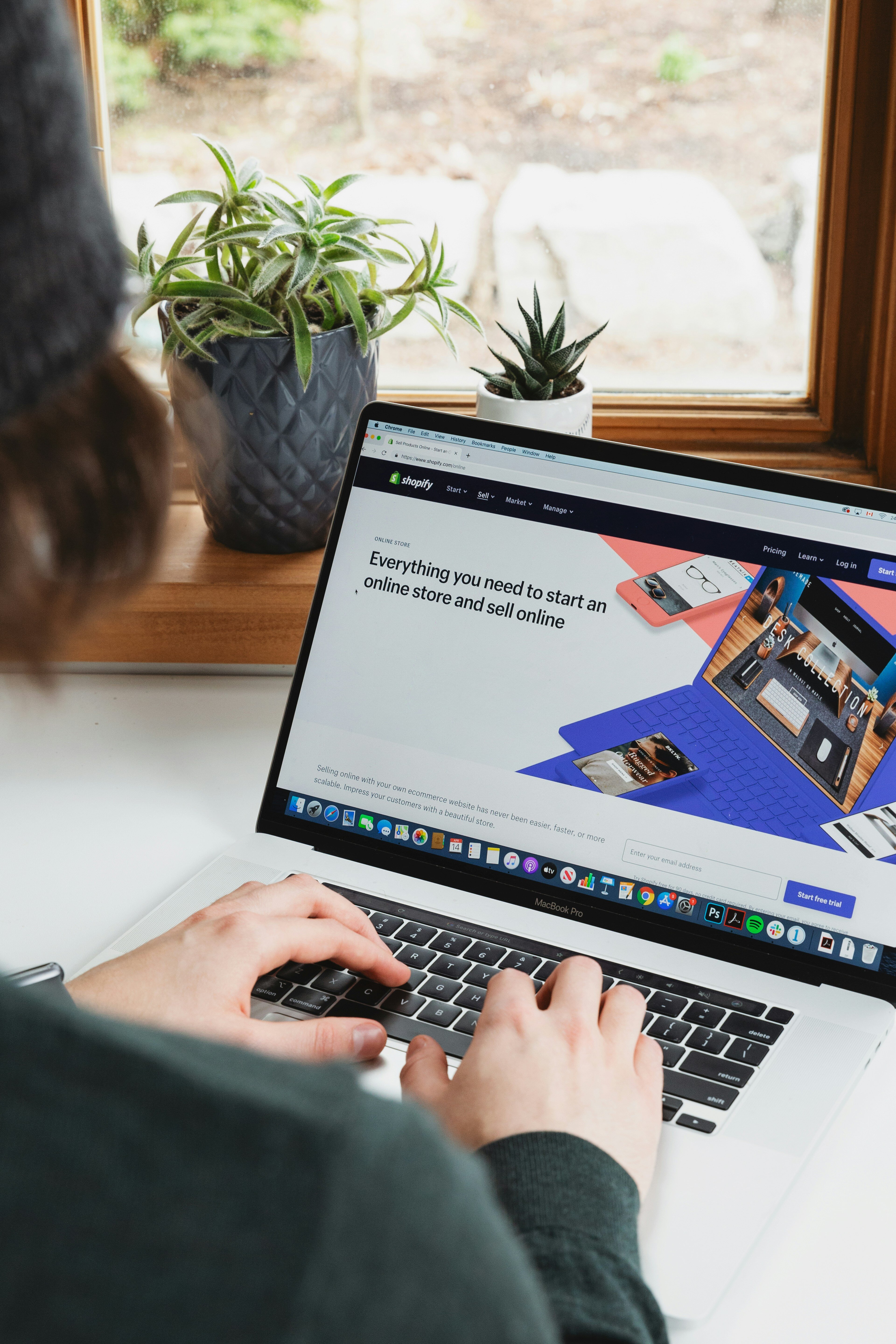*Updated 2025* Google Analytics 4 (GA4) officially replaced Universal Analytics on July 1, 2023. For eCommerce brands, this transition provided an opportunity to redefine GA4 for eCommerce performance tracking and unlock deeper insights into customer behavior. Here's how to prepare for this shift and maximize your data's value.
Listen on Spotify
Useful Links:
Some people are really excited about it; some people aren't. Regardless, if you haven't already, it's time to migrate from Universal Google Analytics to the new Google Analytics 4.
Universal Analytics has been around since 2006, and a lot of brands and marketers have only used UA. So, we understand the anxiety around this switch. But this is so integral to our clients that we started learning everything we could about how to get the most out of the migration early on.
How We (and Google) Got Here
Google Analytics was first launched in November 2005 as a free web analytics service that allowed website owners to track website traffic and user behavior. The original version of Google Analytics was based on a technology called Urchin, which Google acquired in April 2005.
In 2007, Google introduced a major update to Google Analytics known as "GA 2.0". This version introduced several new features, including advanced segmentation, custom reports, and integration with AdWords.
In 2011, Google launched a new version of Google Analytics called "Universal Analytics." This version introduced several new features, including the ability to track users across multiple devices and platforms, and the ability to track both online and offline interactions. Universal Analytics also allowed website owners to track user behavior in real-time.
One of the key features of Universal Analytics was the introduction of the Measurement Protocol, which allowed developers to send data to Google Analytics from any digital device or platform. This made it possible to track user behavior across a wide range of devices and platforms, including mobile apps and gaming consoles.
That brings us to the events of the last couple of years. There's been a big shift in in the market landscape in technology, especially when it comes to privacy regulations. It's looking more and more like cookies will be going away completely, and GA4 aims to help fill in the gaps in tracking.
At the end of the day, Google Analytics is meant to try to understand user behavior. So, that's what we expect to see in the shift to GA4.
How GA4 Measures Behavior Differently than UA
Universal Analytics relies on cookies to track user sessions, but GA4 introduces a more advanced eCommerce performance tracking approach by leveraging first-party data and Google signals for cross-platform insights. With its event-based data model, GA4 focuses on active users, enabling more accurate measurements of customer engagement and behavior.
GA4 uses an event-based data model instead of a session-based data model used by Universal Analytics. In GA4, users are counted differently, focusing on Active Users rather than Total Users, as done in Universal Analytics.
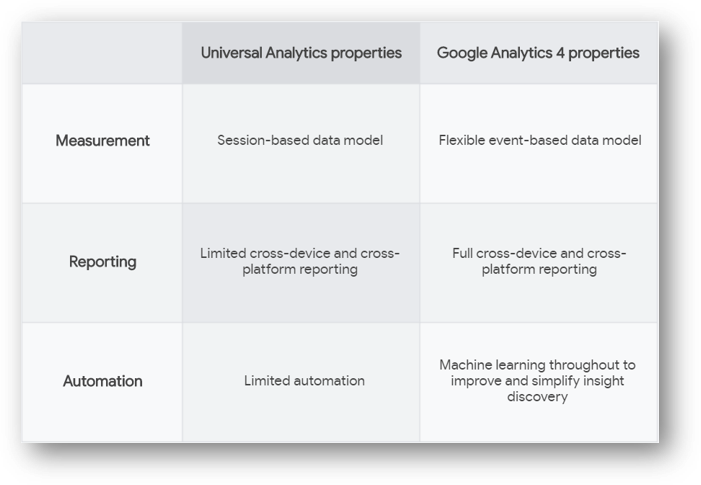 Source: Root & Branch
Source: Root & Branch
Google is signaling that they're looking to enable more data analysis and interpretation by providing more tools to explore the data and uncover insights.
Unlocking Customer Insights with GA4 for eCommerce
What eCommerce Companies Will Be Able to Do Better Because of GA4
Because of the new way GA4 tracks users and audiences, eCommerce brands will now be able to customize events to walk through the core areas of their business that they're trying to measure. For example, you could look at the number of transactions in specific products or categories. Then, you can drill down to user segments and audiences within those transactions.
As with any big change, GA4 will be a catalyst to push everybody to start measuring in a different way. If you haven't made the shift of measuring events and mapping them to behaviors, you'll need to start thinking in those terms to get ready for GA4.
Setting Up & Migrating to GA4
The setup for GA4 is straightforward, and there is a lot of documentation available. However, it is important to note that the basic recommendations from Google may not be customized to your business needs. To set up GA4 for your business, it is important to understand your requirements, the metrics you want to track, and the events you want to monitor.
One way to make the setup process easy is to use Google's migration assistant. This tool pops up automatically when you log into your account, and you can choose to have the migration done automatically or do it yourself. It is recommended to focus on customization and setup for your business in the next few months.
Starting with Google's documentation is crucial to understanding the lay of the land. However, businesses need to identify their specific needs and requirements and ensure that these are incorporated into the setup process. By doing this, businesses can make the most out of GA4 and gain insights into customer behavior that are tailored to their specific needs.
Setting up events and revenue tracking in GA4 is an iterative process that requires ongoing monitoring. While businesses might wish to set it up once and forget about it, this is not practical. It is important to set up and test events to ensure they work properly, using tools like Google Tag Manager or the debugging tool inside GA4.
Monitoring your data is critical, as any breaks or changes to your tracking could impact your analytics. Changes to your website could also impact your tracking, so businesses should always be thinking about their tracking and how to avoid breaking it. Keeping this in mind and continually monitoring data can help ensure that GA4 is providing accurate insights into customer behavior.
Supplementing GA4 Data for eCommerce
Maybe you're using Google Analytics but looking for additional solutions to get a second version of the truth or run something in parallel. Over the last few years, there has been a surge of new analytic tools on the market. While GA4 may be the most popular, other tools like Adobe Analytics, Matomo, and others offer unique features that may better suit your business needs.
For example, screen recording and heat mapping are two features that provide greater insights into how your audience navigates your website and may not be built into GA4. If you need this kind of understanding, it may be worth exploring a different analytic solution.
When the out-of-the-box features from Google are no longer sufficient, it's time to discover something new. However, it's important to note that Google Analytics still holds over 90% of the market share, meaning it's likely sufficient for most companies' basic needs.
Even if you're not using GA4 as your primary analytics tool, it's still recommended to understand how to set it up and use the latest technology. This knowledge can help ensure your website changes don't break your tracking and analytics data.
GA4 Will Not Fix Attribution Problems, but it Will Help a Lot
In the world of digital marketing, attribution is a significant challenge. While the recently launched GA4 isn't the ultimate solution to the problem, it has the potential to fill in the gaps left behind by user privacy and consent regulations like GDPR. When users decline to consent or be tracked, it can leave a gap in data that marketers need to fill in, and that's where GA4 comes in with its predictive analytics and machine learning tools. It can help replicate and fill in the gaps, making up for missing user data.
Over the last several months, marketers have tested tools like Google Performance Max (PMax), which is a part of Google's new automation toolset. In many cases, these tools are more accurate, but there are scenarios where they fall short. Therefore, it is always recommended to have a single source of truth in your shopping cart and bank account to ensure you have a complete picture of user behavior.
"GA4 is an excellent tool, but it should be used in conjunction with your shopping cart data."
One of the most significant discrepancies between Google Analytics and shopping cart data is often refunds and returns. These are essential pieces of information that can significantly affect your revenue tracking. Google Analytics may not track every specific aspect of your business, but it provides a lot of insight and tools to help you get there. It is always better to have a complete picture of user behavior, and GA4 is a valuable tool that can help you fill in the gaps in your data.
The eCommerce Data Revolution
It's easy to get caught up in the metrics provided by the ad platforms. But over the last couple of years, we've seen that these metrics don't always match up with the bottom line numbers for eCommerce companies. This has led to the emergence of a whole new set of metrics that are just starting to gain steam.
If you look past the ad platforms, you'll find a range of other metrics that are just as important to running your business (if not more). These include Net Operating Income, Gross Profit, Contribution Margin, and Marketing Efficiency Ratio (MER). The latter is particularly relevant to those measuring the efficiency of their marketing efforts. By calculating your total website revenue against your total media spend, you can determine your MER. This will give you a gauge of the overall efficiency of your marketing efforts.
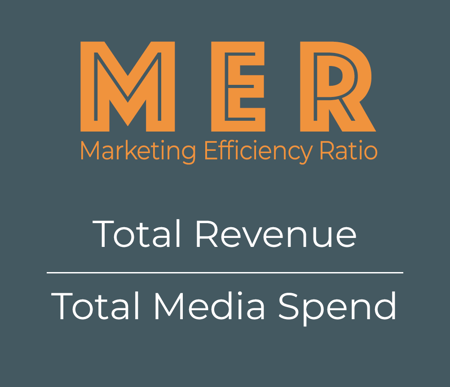
But the usefulness of these metrics doesn't stop there. You can also use them to measure how your marketing efforts drive new customer acquisition (CAC), increase lifetime value (LTV), and inform your retention strategies. By looking at these core business metrics, you can gain a more holistic view of how your marketing efforts are contributing to your bottom line.
If you're still only looking at ad platform metrics, you're missing out on a valuable opportunity to understand the true impact of your marketing efforts. By expanding your view to include these other metrics, you can gain a more accurate picture of how your business is performing and make more informed decisions about where to focus your efforts.
The ROAS Trap - Spending Less to Make Less
The economy can be a major factor in how businesses approach their marketing strategies. During economic downturns, there can be a knee-jerk reaction to cut costs and focus only on campaigns with a high return on ad spend (ROAS). While this may seem like a logical move, it can actually have negative long-term effects.
Focusing solely on campaigns with a high ROAS can lead to a depletion of top-of-funnel spending. This, in turn, can negatively impact retargeting efforts and bottom-of-funnel strategies over time. This is why it's important to understand the role of top-of-funnel spending in the overall marketing strategy.
Simply looking at ROAS metrics can be counterintuitive. Instead, it's important to look at the actual impact of marketing efforts on the business as a whole. By looking at business metrics such as net operating income, gross profit, and contribution margin, businesses can gain a better understanding of how their marketing efforts are contributing to the bottom line.
Taking a more holistic view of marketing strategy can help businesses make better decisions about where to allocate their marketing budgets. By balancing top-of-funnel spending with bottom-of-funnel efforts, businesses can build a more robust marketing strategy that is better equipped to weather economic downturns and drive long-term growth.