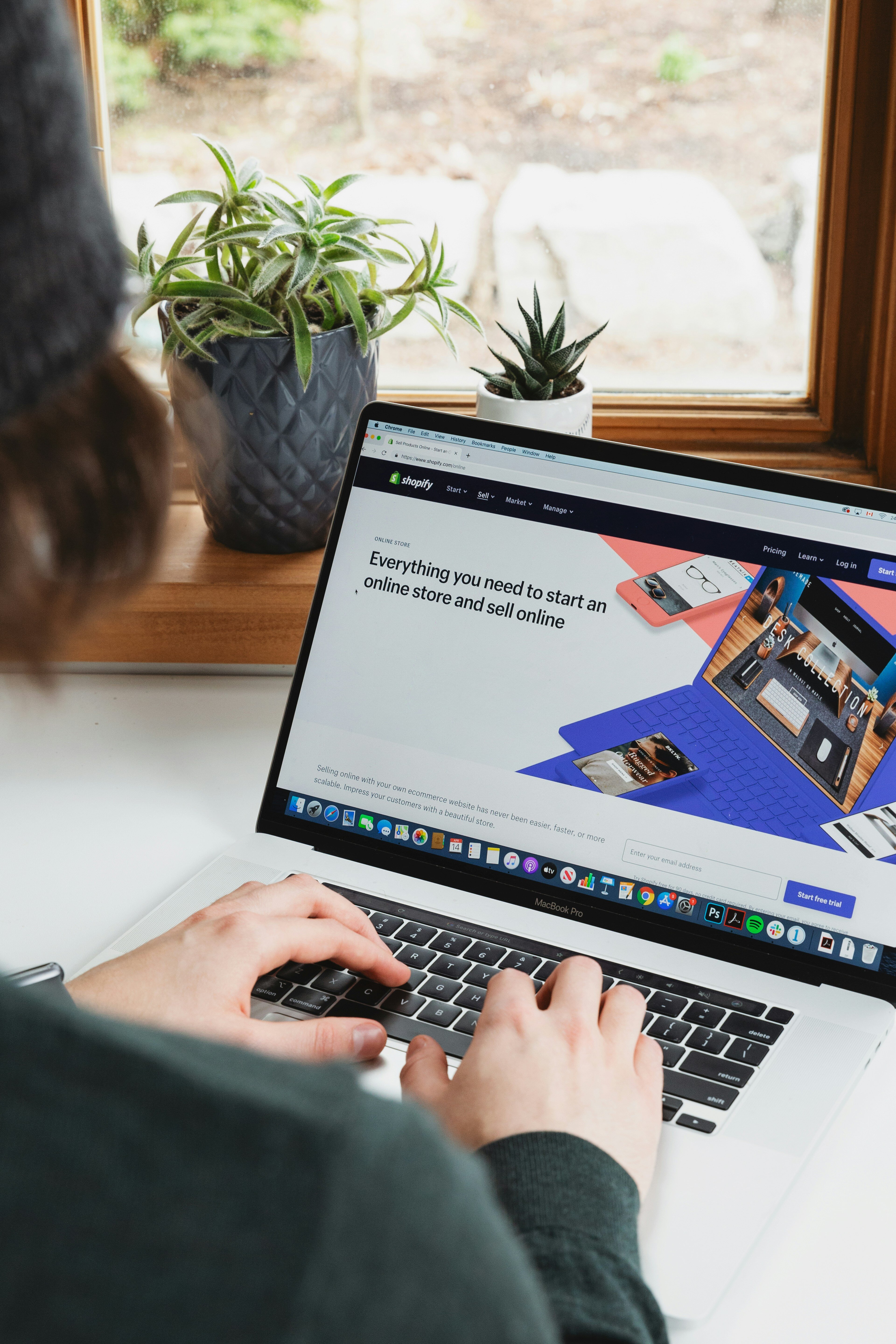Are you struggling to make your ecommerce site stand out in search results? On-page SEO is crucial for improving your online store's visibility and performance. This guide will cover key elements like optimizing product pages, refining category structures, and implementing technical fixes. You'll learn practical strategies to boost your search rankings, attract more targeted traffic, and increase sales. By mastering these on-page techniques, you'll gain a competitive edge in the crowded ecommerce marketplace.
Key Takeaways
- Optimize product pages with relevant keywords, compelling descriptions, and structured data for better search visibility
- Create informative content like blog posts and buying guides to address customer queries and boost SEO
- Implement technical fixes such as improving site speed and mobile-first design to enhance user experience
- Use strategic internal linking to connect related products and guide users from informational content to purchase pages
- Regularly monitor and analyze SEO performance to identify areas for improvement and refine optimization strategies
Understanding Core on-Page Elements for Online Stores

On-page optimization for ecommerce involves tailoring your brand's landing pages and point of sale elements to meet search engine criteria. This process impacts how users find and interact with your store, affecting revenue. Learn how search engines evaluate your pages, the connection between on-page factors and sales, and how on-page actions differ from technical SEO tasks. Understand the role of breadcrumb navigation in enhancing user experience and search performance.
Defining on-Page Optimization in the Ecommerce Sphere
On-page optimization in ecommerce refers to the strategic enhancement of your online store's elements to improve search engine visibility and user experience. This process involves optimizing product descriptions, metadata, and site structure to increase brand awareness and drive sales. By implementing a robust content strategy and providing excellent customer service, you can boost your store's performance. Effective on-page optimization also includes leveraging influencer marketing to expand your reach and managing product quantity information to meet customer expectations.
How Search Engines Evaluate Ecommerce Web Pages
Search engines assess ecommerce web pages by evaluating keyword density, usability, and conversion funnel optimization. Your online store's performance relies on effective social media optimization and conversion rate optimization strategies. To improve your site's ranking, focus on these key elements:
- Optimize product descriptions with relevant keywords
- Enhance site navigation for better usability
- Implement a clear conversion funnel
- Integrate social media elements for increased visibility
- Monitor and improve conversion rates regularly
The Connection Between on-Page Factors and Store Revenue
Your store's on-page factors directly impact your revenue by influencing search engine indexing and user behavior on the World Wide Web. Optimizing these elements can reduce bounce rates, improve loyalty, and enhance web crawler performance. Focus on these key areas to boost your ecommerce performance:
- Create compelling product descriptions
- Optimize page load times
- Implement clear calls-to-action
- Use high-quality product images
- Ensure mobile responsiveness
Distinguishing on-Page Actions From Technical SEO Tasks
On-page actions focus on optimizing visible content and elements that directly impact your target market's behavior, such as product descriptions, images, and coupons. Technical SEO tasks, on the other hand, involve behind-the-scenes optimizations like improving site structure, enhancing CSS for better performance, and conducting thorough keyword research. While both are crucial for your online store's success, on-page actions typically require more frequent updates to align with your audience's evolving needs and preferences.
The foundation was set. Now we dig deeper, unearthing the gold of keywords that will draw customers to your store.
Conducting Keyword Research Tailored to Ecommerce Goals

Effective keyword research is crucial for your ecommerce success. You'll learn to identify purchase-intent keywords, analyze competitor strategies, and assign keywords to specific pages. Discover how to leverage long-tail variations and select tools for keyword identification. By optimizing your web page and source code with targeted keywords, you can improve your social media presence, enhance your cart functionality, and conduct thorough audits to boost your online store's performance.
Finding Keywords That Signal Purchase Intent
To find keywords that signal purchase intent, you need to understand your customers' search behavior and the algorithms used by search engines like Microsoft Bing. Use web analytics tools to identify high-converting keywords and analyze search patterns. Focus on terms that indicate readiness to buy, such as "buy," "purchase," or "best deals." Avoid spamdexing techniques and instead optimize your content to align with search algorithms:
- Research product-specific terms
- Analyze competitor keywords
- Use long-tail phrases
- Monitor search trends
- Incorporate local search terms
Assessing Keywords Used by Competing Online Shops
To assess keywords used by competing online shops, you need to leverage analytics tools and conduct thorough local search research. Analyze your competitors' content delivery networks and responsive web design to understand their SEO strategies. By studying their customer engagement tactics and optimizing your own keywords accordingly, you can improve your online store's visibility and performance in search results.
Assigning Target Keywords to Specific Product and Category Pages
Assign target keywords to your product and category pages strategically to improve your ecommerce performance. Use machine learning algorithms to analyze consumer behavior and identify high-value keywords that align with your customer lifetime value goals. Implement a clear table of contents and compelling calls to action on each page to guide visitors through your site and increase conversions.
Using Long-Tail Keyword Variations for Specific Items
Long-tail keyword variations enhance your strategy for specific items, improving your reputation in search results. By focusing on detailed phrases that appear above the fold, you can attract highly targeted traffic. Implement automation to regularly update your alt attributes with these specific keywords, ensuring your product images contribute to your SEO efforts.
Selecting Tools for Ecommerce Keyword Identification
Choose effective tools for ecommerce keyword identification to improve your SEO for ecommerce product pages and align with user intent. Consider platforms that integrate with the Google Knowledge Graph to enhance readability and provide comprehensive insights. Look for tools that analyze email address data to understand customer behavior and refine your keyword strategy. Select options that offer:
- Competitor analysis features
- Long-tail keyword suggestions
- Search volume and trend data
- User intent classification
- Integration with ecommerce platforms
Keywords identified. Product pages await optimization. Search engines hunger for relevant content.
Fine-Tuning Product Pages for Maximum Search Exposure

Optimize your product pages for maximum search visibility by focusing on key elements. Craft compelling titles and unique descriptions that incorporate relevant keywords. Place these keywords strategically within product information to boost rankings. Enhance your images with optimized alt text and implement product schema for improved search listings. These tactics, combined with your content management system, can increase customer satisfaction and attention without spamming, while leveraging social proof to drive conversions.
Writing Appealing Product Titles With Keywords
Craft product titles that capture attention and include relevant keywords for online shopping success. Conduct competitor analysis to understand effective title structures and incorporate statistics to highlight unique selling points. Focus on your customer's needs and preferences when selecting keywords, ensuring they align with your content marketing strategy. Use concise, descriptive language that accurately represents your product while optimizing for search engines.
Developing Unique Descriptions That Sell and Rank
Craft unique product descriptions that both sell and rank by conducting thorough research on search engine results pages. Optimize your content by understanding user intent and incorporating relevant keywords as anchor text. Focus on highlighting product benefits and features that set you apart from competitors. Use the following strategies to develop compelling descriptions:
- Analyze top-ranking competitor descriptions
- Include specific product details and specifications
- Address common customer questions and concerns
- Use persuasive language to encourage purchases
- Incorporate relevant keywords naturally throughout the text
Placing Keywords Appropriately Within Product Information
Place keywords strategically within your product information to optimize your product pages and improve search visibility. Focus on incorporating relevant terms like "price" and "user interface" naturally into your product descriptions, specifications, and features. Enhance accessibility by using clear, descriptive language that addresses potential customer concerns and creates a sense of urgency through "fear of missing out" tactics. Your product page optimization efforts should prioritize a seamless user experience while effectively communicating value:
- Include target keywords in product titles and headings
- Integrate price information prominently
- Highlight unique features using descriptive language
- Optimize product specifications for easy scanning
- Use bullet points to emphasize key benefits
Preparing Product Images With Optimized Alt Text
Optimize your product images with descriptive alt text to enhance search visibility and reduce friction in the user experience. Include relevant keywords like "native advertising" in your alt text to improve metadata and boost revenue potential. Focus on creating clear, concise descriptions that accurately represent your products and aid in image optimization:
- Use descriptive file names for images
- Incorporate relevant keywords naturally in alt text
- Ensure alt text accurately describes the image content
- Keep alt text concise, typically under 125 characters
- Consider user intent when crafting alt text descriptions
Adding Product Schema for Enhanced Search Listings
Enhance your product listings by implementing product schema, a structured data format that helps search engines understand and display your retail offerings more effectively. This growth hacking technique improves your meta elements, making your products more visible in search results and potentially boosting click-through rates. By including details like price, availability, and customer ratings, you increase the relevance of your listings, making them more appealing to potential buyers. Combine this strategy with email marketing to create a powerful approach for driving sales and improving your ecommerce performance.
Product pages shone with newfound clarity. Category pages awaited their turn for refinement.
Refining Category Pages Using on-Page Best Practices

Optimize your category pages to enhance user experience and search engine visibility. From organizing pages for shoppers and search bots to crafting informative introductions, you'll learn key strategies to improve your ecommerce performance. Discover how to optimize titles, meta summaries, and header tags while implementing strategic internal linking. These techniques will help streamline your shopping cart process and boost your home page's effectiveness through improved web design and long-tail keyword integration.
Organizing Category Pages for Shoppers and Search Bots
Organize your category pages to cater to both shoppers and search bots by implementing personalization features and optimizing for voice search. Create clear, descriptive headers and use structured data to enhance search engine optimization. Include customer testimonies to build trust and provide valuable information for potential buyers. Structure your category pages with a logical hierarchy and user-friendly navigation to improve the overall shopping experience:
- Use descriptive category names and URLs
- Implement faceted navigation for easy filtering
- Include relevant subcategories and product types
- Add brief category descriptions with target keywords
- Optimize for mobile devices and voice search queries
Crafting Informative Text for Category Introductions
Craft informative text for your category introductions to enhance your sitemaps and improve customer experience. Use this space to provide valuable knowledge about the product range, incorporating relevant hyperlinks to aid navigation and support link building efforts. Your category introductions should offer clear, concise information that guides customers through your product offerings while optimizing for search engines.
Optimizing Category Page Titles and Meta Summaries
Optimize your category page titles and meta summaries to enhance your online advertising efforts and improve navigation. Incorporate your domain name and relevant keywords to boost your ecommerce SEO services. Create concise, informative titles that accurately represent your product categories and entice users to click. Craft meta descriptions that provide a clear overview of the category contents, encouraging users to scroll through your offerings. Consider these key elements when optimizing your category pages:
- Include primary keywords in titles and descriptions
- Keep titles under 60 characters for optimal display
- Write compelling meta descriptions within 155-160 characters
- Use action-oriented language to encourage clicks
- Ensure consistency between titles, descriptions, and page content
Applying Header Tags Correctly on Category Listings
Apply header tags correctly on your category listings to enhance your content creation process and improve visibility on Google Shopping. Use H1 tags for your main category title, incorporating relevant phrases that align with user search intent. Structure subcategories with H2 and H3 tags, ensuring a logical hierarchy that aids both users and search engines in understanding your content organization. Optimize your headers for mobile devices, considering how they display on smaller screens to maintain readability and user experience across all platforms.
Strategic Internal Linking From Category Pages
Implement strategic internal linking from your category pages to enhance visibility and improve your site map structure. Use descriptive anchor text that incorporates relevant keywords to guide users and search engines through your digital marketing funnel. By linking to related subcategories, popular products, and informative content, you create a cohesive user experience that supports your XML sitemap and boosts overall site performance.
The category pages stood strong, optimized and ready. Now, it was time to build the supporting content that would lift the entire site.
Producing Supportive Content to Aid Ecommerce SEO
Create supportive content to enhance your ecommerce SEO and boost return on investment. Address shopper queries through blog posts, develop helpful buying guides, and incorporate customer reviews. Structure your content to aim for featured snippets and adapt it for various platforms. These strategies will improve your site's visibility and provide valuable information to potential customers, ultimately driving sales and enhancing your online presence.
Authoring Blog Content Addressing Shopper Queries
Create blog content that directly addresses your shoppers' questions and concerns to enhance your ecommerce SEO efforts. Focus on topics relevant to your products and industry, providing valuable information that guides customers through their purchasing decisions. By anticipating and answering common queries, you position your brand as a helpful resource, building trust and encouraging repeat visits to your online store.
Creating Helpful Buying Guides and Product Comparisons
Create comprehensive buying guides and product comparisons to assist your customers in making informed purchasing decisions. Focus on highlighting key features, benefits, and use cases for different products within your inventory. By providing clear, unbiased information, you position your brand as a trusted advisor, increasing the likelihood of conversions and customer satisfaction.
Incorporating Customer Reviews and Testimonials
Incorporate customer reviews and testimonials into your product pages to build trust and credibility. Display authentic feedback prominently, showcasing both positive experiences and how you address concerns. This user-generated content not only provides valuable insights for potential buyers but also improves your search engine rankings by adding fresh, relevant content to your site. Consider implementing a review system that allows customers to rate products and leave detailed comments:
- Use a star rating system for quick visual feedback
- Enable customers to upload photos with their reviews
- Highlight verified purchases to increase credibility
- Respond to reviews to demonstrate customer engagement
- Feature top reviews on product and category pages
Structuring Content to Aim for Featured Snippets
Structure your content to target featured snippets by organizing information in a clear, concise format. Use question-based headings that align with common search queries, and provide direct answers immediately below. Implement lists, tables, and step-by-step instructions to increase your chances of securing a featured snippet position. This approach not only enhances your visibility in search results but also improves the overall user experience on your ecommerce site:
- Use clear, question-based headings
- Provide concise, direct answers
- Implement structured data markup
- Create informative lists and tables
- Offer step-by-step guides for complex topics
Adapting Content for Various Platforms and Uses
Adapt your content for various platforms to maximize its reach and effectiveness. Tailor your product descriptions, blog posts, and buying guides to suit different channels such as your website, social media platforms, and email marketing campaigns. Consider the unique characteristics and audience preferences of each platform when adapting your content:
- Optimize product descriptions for mobile devices
- Create short, engaging snippets for social media posts
- Develop in-depth guides for your blog or knowledge base
- Craft concise, action-oriented content for email newsletters
- Produce video content for platforms like YouTube or TikTok
Content fueled growth. Technical fixes unlocked potential.
Implementing Technical on-Page Fixes for Ecommerce Platforms

Enhance your ecommerce platform's performance with technical on-page fixes. Prioritize website speed to improve user experience and search rankings. Adopt mobile-first design for seamless browsing across devices. Create user-friendly URL paths for better navigation. Manage duplicate content using canonical URLs to avoid SEO issues. Submit accurate XML sitemaps to ensure proper indexing of your products.
Prioritizing Website Speed for Online Retailers
Prioritize website speed to enhance your online retail performance. Optimize image sizes, leverage browser caching, and minimize HTTP requests to reduce load times. Consider implementing a content delivery network (CDN) to serve assets from servers closest to your users, significantly improving page load speeds globally. By focusing on these technical aspects, you'll create a smoother shopping experience, potentially increasing conversions and reducing bounce rates.
Adopting Mobile-First Design for All Devices
Adopt a mobile-first design approach to ensure your ecommerce platform provides an optimal experience across all devices. Prioritize responsive layouts that adapt seamlessly to different screen sizes, focusing on touch-friendly navigation and easily tappable buttons. Implement fast-loading mobile pages with streamlined content and compressed images to improve user engagement and reduce bounce rates on smartphones and tablets.
Designing User-Friendly and Logical URL Paths
Design user-friendly and logical URL paths to enhance your ecommerce platform's navigation and search engine visibility. Create a clear hierarchy that reflects your site structure, using descriptive keywords in your URLs to inform both users and search engines about page content. Implement a consistent format across your site, separating words with hyphens and avoiding unnecessary parameters or special characters. Consider these best practices for optimizing your URL structure:
- Keep URLs short and descriptive
- Use lowercase letters throughout
- Include relevant keywords naturally
- Remove unnecessary stop words
- Implement a logical category structure
Managing Duplicate Content With Canonical URLs
Manage duplicate content effectively using canonical URLs to improve your ecommerce platform's SEO performance. Implement rel="canonical" tags on pages with similar or identical content to indicate the preferred version for search engines to index. This practice helps consolidate ranking signals, prevent duplicate content penalties, and ensure the correct pages appear in search results. Consider these key steps for managing duplicate content:
- Identify duplicate or similar content across your site
- Choose the primary version of each page
- Add canonical tags to duplicate pages
- Use consistent URL parameters
- Regularly audit your site for new duplicate content
Submitting an Accurate XML Sitemap for Products
Submit an accurate XML sitemap for your products to enhance search engine crawling and indexing of your ecommerce platform. Create a comprehensive sitemap that includes all product URLs, categories, and important pages, ensuring search engines can easily discover and understand your site structure. Update your sitemap regularly to reflect new products, changes in inventory, and site modifications, helping search engines maintain an up-to-date view of your online store.
On-page fixes built a solid foundation. Internal links would now strengthen the entire structure.
Strengthening Site Structure With Internal Links

Strengthen your ecommerce site structure through strategic internal linking. Connect related product pages, guide users from informational content to products, and choose clear anchor text for navigation. Regularly check and fix non-functional links, and reinforce your site architecture with purposeful link placement. These tactics improve user experience and search engine visibility, boosting your online store's performance.
Interlinking Related Product Pages Sensibly
Interlink your related product pages strategically to enhance user navigation and boost your site's SEO performance. Connect products within the same category or those that complement each other, using descriptive anchor text that accurately reflects the linked content. This approach helps customers discover relevant items, potentially increasing average order value and time spent on your site. Consider implementing these interlinking strategies:
- Create "You may also like" sections on product pages
- Link to accessories or complementary products
- Use category-level navigation to connect similar items
- Implement breadcrumb navigation for easy browsing
- Include links to related products in product descriptions
Guiding Users From Informational Content to Products
Guide users from your informational content to relevant products by strategically placing internal links within your blog posts, buying guides, and other educational materials. Use contextual linking to seamlessly connect helpful information with product pages, enhancing the user journey and increasing the likelihood of conversions. Implement clear calls-to-action that direct readers to specific products or categories related to the content they're engaging with:
- Insert product links within relevant sections of blog posts
- Add "Shop Now" buttons at the end of informational articles
- Create product showcase sections in buying guides
- Use sidebar widgets to display related products
- Implement pop-up suggestions for products mentioned in the content
Choosing Clear Anchor Text for Internal Navigation
Choose clear and descriptive anchor text for your internal navigation to enhance user experience and improve your site's SEO performance. Use specific, relevant keywords that accurately describe the linked content, avoiding generic phrases like "click here" or "read more." This approach helps both users and search engines understand the context and value of the linked pages, improving navigation and potentially boosting your search rankings:
- Use descriptive keywords in anchor text
- Keep anchor text concise and relevant
- Avoid over-optimizing with exact-match keywords
- Ensure anchor text matches the linked page's content
- Use varied anchor text for multiple links to the same page
Correcting Non-Functional Internal Links Regularly
Regularly check and fix non-functional internal links to maintain your site's integrity and user experience. Use tools to scan your ecommerce platform for broken links, redirecting or updating them promptly. This practice prevents frustration for shoppers and helps search engines crawl your site efficiently, potentially improving your search rankings and overall site performance.
Reinforcing Site Architecture Through Link Placement
Reinforce your site architecture through strategic link placement to improve navigation and SEO performance. Place important links in prominent locations, such as the main navigation menu and footer, to ensure easy access to key pages. Use breadcrumb navigation to show users their current location within your site hierarchy and provide quick links back to parent categories. Implement a logical internal linking structure that connects related products, categories, and informational content:
- Include category links in product descriptions
- Add related product suggestions on product pages
- Link to relevant blog posts from product pages
- Use sidebar navigation for easy category access
- Implement a site-wide search function with suggested results
Internal links forged a strong foundation. User experience beckoned, promising even greater rewards.
Enhancing User Experience for Better SEO Outcomes

Enhance your ecommerce site's user experience to improve SEO outcomes. Simplify navigation and product discovery to guide customers efficiently. Create a seamless purchase pathway and display clear calls-to-action on store pages. Address high exit rates on crucial pages to retain visitors. Collect customer feedback to refine your site continually. These strategies will boost user satisfaction and search engine rankings, driving your online store's success.
Simplifying Website Navigation and Product Discovery
Simplify your website navigation and product discovery to enhance user experience and improve SEO outcomes. Create a clear, intuitive menu structure that allows customers to find products quickly. Implement a robust search function with filters and autocomplete features to streamline the shopping process. Consider these key elements to optimize your site's navigation:
- Use descriptive category names
- Implement dropdown menus for subcategories
- Add a prominently placed search bar
- Include product filters for easy refinement
- Display popular or featured products on the homepage
Ensuring a Hassle-Free Purchase Pathway
Create a hassle-free purchase pathway to enhance user experience and boost your SEO outcomes. Streamline your checkout process by minimizing the number of steps required to complete a purchase. Offer guest checkout options and implement a progress indicator to keep customers informed of their position in the buying journey. Optimize your forms for easy completion, using autofill where possible and clearly labeling all fields. Consider these elements to ensure a smooth purchasing experience:
- Implement a one-page checkout process
- Offer multiple payment options
- Provide clear shipping information upfront
- Use trust badges to reassure customers
- Enable order tracking for transparency
Displaying Obvious Calls-to-Action on Store Pages
Display clear and compelling calls-to-action (CTAs) on your store pages to guide customers through the purchasing process. Use contrasting colors and persuasive language to make your CTAs stand out, encouraging users to take specific actions like "Add to Cart" or "Buy Now." Place these buttons in prominent locations, such as above the fold or near product descriptions, to maximize visibility and improve conversion rates. Consider implementing the following strategies for effective CTAs:
- Use action-oriented verbs in CTA text
- Create a sense of urgency with limited-time offers
- Customize CTAs based on product type or category
- A/B test different CTA designs and placements
- Ensure CTAs are mobile-friendly and easily tappable
Addressing High Exit Rates on Important Ecommerce Pages
Address high exit rates on important ecommerce pages by analyzing user behavior and identifying potential pain points. Optimize product descriptions, pricing information, and checkout processes to keep customers engaged. Use exit-intent popups to offer incentives or gather feedback, helping you understand why users leave and potentially recapturing their interest. Implement A/B testing to refine page elements and improve overall user experience, ultimately reducing bounce rates and increasing conversions on your key pages.
Collecting Customer Input for Site Refinements
Collect valuable customer input to refine your site and enhance user experience. Implement user surveys, feedback forms, and on-site polls to gather insights on navigation, product presentation, and checkout processes. Analyze this data to identify areas for improvement and prioritize updates that align with customer preferences. By actively seeking and incorporating user feedback, you can create a more intuitive and satisfying shopping experience, potentially reducing bounce rates and improving your site's overall performance in search rankings.
User experience improvements set the stage. Schema markup would take our ecommerce site to the next level.
Applying Advanced Schema Markup for Ecommerce Sites

Implement advanced schema markup to enhance your ecommerce site's visibility in search results. Add schema for customer reviews and product ratings to build trust. Use breadcrumb markup to clarify site structure. Implement business information schema for local SEO benefits. Mark up FAQ sections to appear in featured snippets. Leverage schema for special offers to attract bargain hunters. These techniques will improve your site's appearance in search results and potentially increase click-through rates.
Adding Schema for Customer Reviews and Product Ratings
Add schema markup for customer reviews and product ratings to enhance your ecommerce site's visibility in search results. This structured data helps search engines understand and display your product ratings and reviews more prominently, potentially increasing click-through rates and building trust with potential customers. Implement the following steps to effectively use review and rating schema:
- Use the appropriate schema type for your products
- Include aggregate ratings for overall product scores
- Mark up individual customer reviews with relevant details
- Ensure schema data matches visible on-page content
- Regularly update schema to reflect current ratings and reviews
Using Breadcrumb Markup to Show Site Structure
Implement breadcrumb markup to clearly display your site structure and enhance user navigation. This schema helps search engines understand your website's hierarchy, potentially improving your search result appearance with clickable breadcrumb links. By adding this structured data, you provide users with a clear path back to broader categories, reducing bounce rates and improving overall site usability:
- Define the hierarchy of your product categories
- Add breadcrumb schema to all relevant pages
- Ensure breadcrumb markup matches visible navigation
- Use consistent naming conventions across your site
- Test your implementation using Google's Structured Data Testing Tool
Implementing Schema for Business Information
Implement schema markup for your business information to enhance your ecommerce site's local SEO performance. By structuring data about your company's name, address, phone number, and operating hours, you provide search engines with clear, accurate details. This implementation can improve your visibility in local search results and Google Maps, potentially driving more foot traffic to physical stores and increasing online conversions for customers seeking nearby options.
Marking Up Frequently Asked Questions Sections
Mark up your Frequently Asked Questions (FAQ) sections with schema to enhance your ecommerce site's visibility in search results. By implementing FAQ schema, you provide search engines with structured data that can be displayed as rich snippets, potentially increasing your click-through rates. This markup allows you to address common customer queries directly in search results, improving user experience and potentially reducing customer service inquiries.
Leveraging Schema for Special Offers or Sales Events
Leverage schema markup for special offers and sales events to enhance your ecommerce site's visibility and attract bargain hunters. By implementing offer schema, you provide search engines with structured data about your promotions, potentially displaying them as rich snippets in search results. This approach can increase click-through rates and drive more traffic to your site during sales periods. Consider these key elements when using offer schema:
- Specify the type of offer (e.g., discount, free shipping)
- Include clear start and end dates for the promotion
- Provide accurate pricing information
- Link to the specific landing page for the offer
- Update schema regularly to reflect current promotions
Schema markup set. Time to track and improve.
Monitoring and Improving Ecommerce on-Page Efforts

Monitor and improve your ecommerce on-page efforts to maximize your store's performance. Track search rankings for key terms, observe organic traffic trends, and evaluate sales from organic visitors. Use analytics to identify pages needing optimization and conduct A/B tests on different on-page components. These strategies will help you refine your SEO approach and boost your online store's visibility and sales.
Checking Search Rankings for Key Ecommerce Terms
Regularly check your search rankings for key ecommerce terms to gauge your on-page SEO efforts' effectiveness. Use rank tracking tools to monitor your position for product-specific keywords, category terms, and long-tail phrases relevant to your offerings. Pay attention to fluctuations in rankings and correlate them with recent on-page changes or updates to identify successful strategies and areas for improvement.
Observing Organic Search Traffic Trends for Store Pages
Track organic search traffic trends for your store pages to gain insights into your on-page SEO performance. Use analytics tools to monitor page views, bounce rates, and conversion rates for key product and category pages over time. Identify pages with declining traffic and investigate potential causes, such as changes in search algorithms or increased competition. By regularly analyzing these trends, you can pinpoint areas for improvement and prioritize your optimization efforts to boost overall ecommerce performance.
Evaluating Sales Attributed to Organic Visitors
Evaluate sales attributed to organic visitors to measure the direct impact of your on-page SEO efforts on your ecommerce performance. Use your analytics platform to segment traffic sources and track conversions from organic search, allowing you to calculate the return on investment for your SEO strategies. By comparing the revenue generated from organic visitors against other traffic sources, you can identify which products or categories perform best in search results and allocate resources accordingly to optimize your highest-potential pages.
Identifying Pages Needing on-Page Optimization via Analytics
Use analytics tools to identify pages on your ecommerce site that need on-page optimization. Focus on metrics such as bounce rate, time on page, and conversion rate to pinpoint underperforming pages. Analyze search console data to find pages with low click-through rates or declining impressions, indicating potential issues with meta titles and descriptions. Prioritize high-value pages that have the most significant impact on your business goals for optimization efforts:
- Review bounce rates to identify pages with poor user engagement
- Analyze conversion rates to find pages failing to drive sales
- Check search console data for pages with low click-through rates
- Examine time on page metrics to spot content that may need improvement
- Prioritize optimization efforts based on page value and potential impact
A/B Testing Different on-Page Components
Conduct A/B tests on different on-page components to refine your ecommerce site's performance. Test variations of product titles, descriptions, images, and call-to-action buttons to determine which elements drive higher conversions and engagement. Use split testing tools to compare the performance of original and modified versions, focusing on metrics such as click-through rates, add-to-cart actions, and completed purchases. By systematically testing and implementing improvements, you'll optimize your on-page elements for maximum impact on your ecommerce success.
Conclusion
On-page SEO is crucial for enhancing ecommerce performance, encompassing keyword optimization, content creation, and technical improvements. By refining product pages, category structures, and user experience, online retailers can significantly boost their visibility in search results and drive more qualified traffic to their stores. Implementing advanced schema markup and strategic internal linking further strengthens a site's search engine performance, while ongoing monitoring and A/B testing ensure continuous improvement. Ultimately, a comprehensive on-page SEO strategy is essential for ecommerce success, directly impacting organic traffic, user engagement, and sales conversions in today's competitive online marketplace.