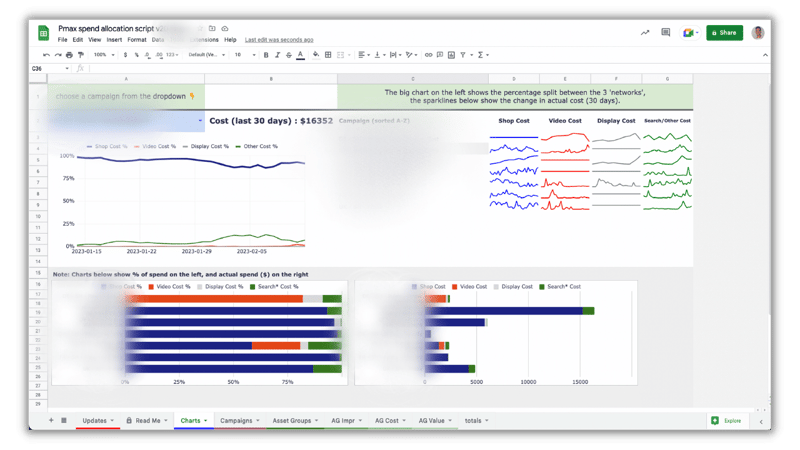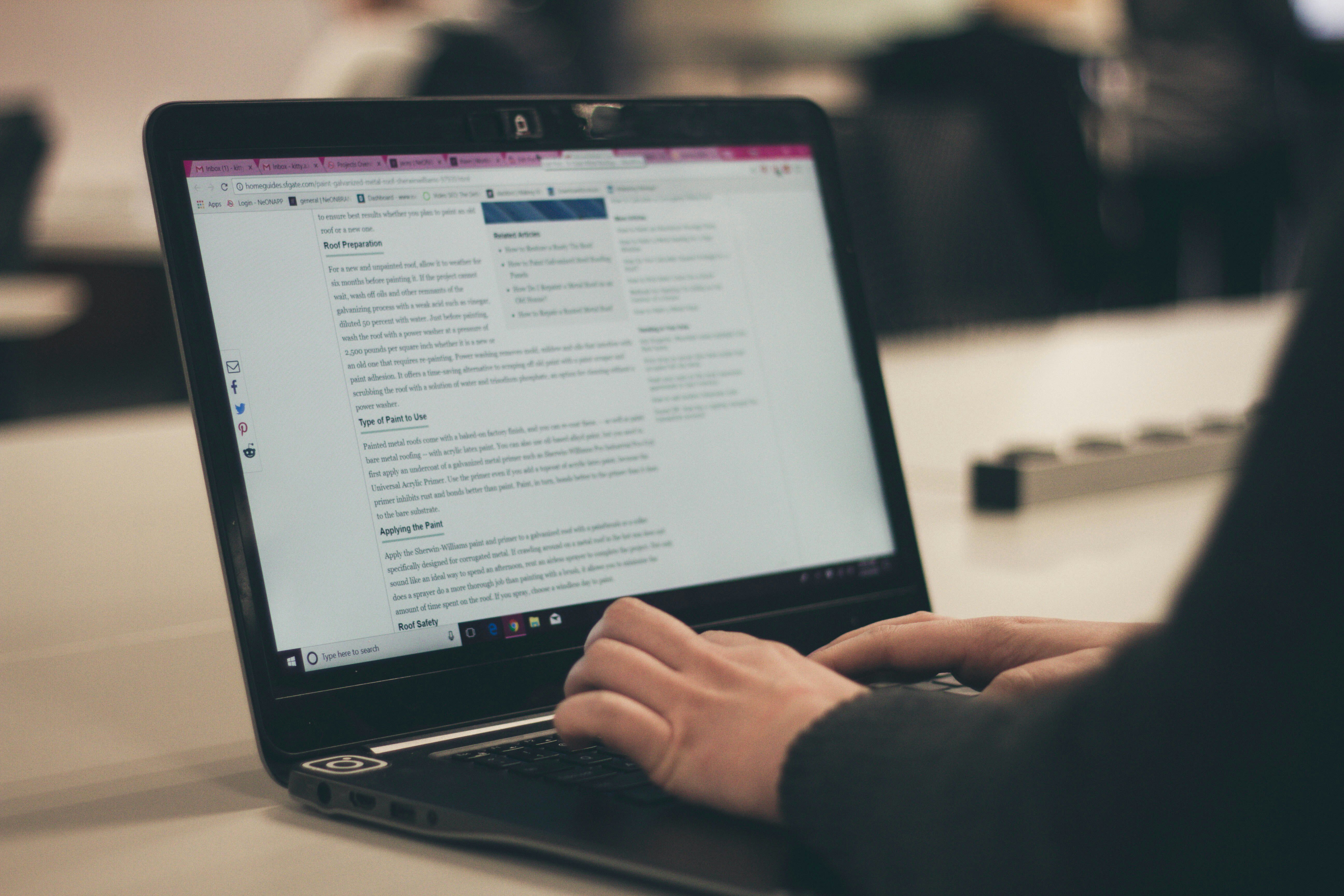What is Google Performance Max?
Google Performance Max - commonly referred to as "PMax" - is a type of advertising campaign offered by Google Ads that uses machine learning to optimize and deliver your ads across a variety of Google's networks, including search, display, and YouTube.
Performance Max offers a variety of ad formats, including responsive display ads and video ads, which can be tailored to specific audiences based on their demographics, interests, and behavior. This means advertisers can reach a wider audience and improve their return on investment by targeting users who are more likely to be interested in their products or services.
The best part? Performance Max simplifies the entire advertising process, allowing advertisers to focus on achieving their marketing goals more efficiently. By harnessing the power of machine learning and automation, Performance Max is a game-changer for advertisers who want to stay ahead of the curve and drive more conversions than ever before.
PMax was released in November of 2021. There was a window of crossover from Google Smart Shopping Campaigns and now all brands are pretty much on PMax. What does this mean for the eCommerce market? Let's explore.
Why the Move to Performance Max from Smart Shopping?
The biggest challenge Google advertisers have had is to create and optimize various campaign types to generate a performance output with ROAS or CPP for a specific outcome. However, with Performance Max, this can be done relatively easily, even for companies without a dedicated marketing person.
Performance Max is a tool that allows Google's advertisers to focus on more important things by automating complex tasks with Google's AI algorithms. By doing so, advertisers can potentially achieve 85-90% of what they would have otherwise achieved by spending a lot of effort and time on optimizing a Shopping Campaign.
Although there's no guarantee of success, Performance Max simplifies the advertising process, making it accessible for a wide range of companies.
Setting Up PMax Campaigns for Success
If you haven't set up a PMax Campaign yet, here's a quick video to get you started.
The switch from Smart Shopping to Performance Max is similar to the switch we had from standard Search Campaigns to having Google Shopping Campaigns. With these tools, you can automate many elements of your advertising, freeing up your time to focus on other important things. PMax is the latest iteration of this automation, taking even more functionality under the umbrella of the technology.
With PMax, not only are search terms removed, which may limit your insights, but now you need to identify what parts of the algorithm are capable of being manipulated and optimized. This means you should start optimizing larger/higher level elements, such as your product/data feed, instead of just focusing on single elements. In terms of best practices for running Performance Max, it's really hard to mess up. You can segment it based on certain factors, such as product or seasonality, but it's not necessary to make any revolutionary changes to your advertising sequences.
The beauty of Performance Max is that it simplifies the advertising process, so you don't need a marketing expert to run it. You can easily optimize your campaign package, and it's difficult to go wrong. So if you're looking to automate your advertising and free up some time, Performance Max is definitely worth considering.
The Power of Data/Product Feeds for PMax
No matter the size of your product catalog, the descriptions, metadata, and information you provide in your data feeds are crucial. This information fuels the algorithm to better match your audience with relevant search terms.
Your data feeds contain all the necessary product information that Google uses to match against searches and users. It's like one big wheel, with many different elements that can be added to optimize your feed. Over the past few years, we've reviewed numerous data feeds, and even companies who we would expect to have a handle on their feeds are often missing or ignoring important elements for optimization.
So, it's essential to ensure that your data feeds are optimized and up to date. By doing so, you can improve the accuracy of the algorithm and reach your target audience more effectively.
Does PMax Fix the Attribution Problems of Previous Campaign Types?
PMax campaigns don't necessarily solve the attribution problem, but they do offer a lot more channels to work with. It's not just a matter of "This campaign is on Google shopping" or "This campaign is on Google Search." PMax covers the whole spectrum of paid ads on Google.
One of the really cool things that PMax can do if you have the ROAS to support it, is it will start prospecting for you. It will actively seek out customers who will convert but haven't been to your site before. And it does this across the entire Google network - display, YouTube, Discover, and so on. This means that viewthrough conversions from those ads should be part of your overall strategy. You might not notice them right away because they get reported as standard conversions, but they're there, and they're really important to know about.
For instance, if you're running PMax campaigns and you suddenly see a spike in your brand's visibility, it's likely because your PMax campaign started prospecting, and you may not have even been aware of it.
Can I Control Where My Ads Are Displayed?
No. With PMax campaigns, you don't have complete control over where Google displays your ads. You can't just tell it where to spend your budget. However, there are ways to track and analyze where your budget is actually going.
The easy way involves looking at product-level numbers within your Google Ads account, which can provide insights into how PMax is allocating budget between different channels.
The more advanced approach involves using custom scripts, like the one created by Mike Rhodes from Agency Savvy. His PMax script allows you to track spending across various channels such as YouTube, Discover, search, display, and so on. By leveraging these reporting methods, you can better understand how your budget is being allocated and make adjustments as needed.
In order to take those insights and then get Google to allocate your budget differently, you have to start controlling your channel ROAS accordingly. Shopping campaigns have the tendency to have higher performance than display and prospecting. PMax wants you to convert, so it will shift spend based on higher performance.
You can also just go into the campaigns at the asset level and delete all of the copy and images, leaving just a logo. These ads will never be served, thus cutting off spend.
You have to be cleaver and be willing to experiment, but there are ways to create and manipulate spend levers in PMax.
PMax and the Cookieless Future
Google PMax campaigns can offer a solution for marketers grappling with the disappearance of tracking cookies. By utilizing Google's machine learning technology, PMax campaigns allow marketers to optimize campaigns without relying on traditional tracking methods. This alleviates the pain caused by the loss of tracking cookies and the data they provided.
However, it also means that marketers lose important data points and levers they once had to control campaigns and pivot to profitable strategies. PMax campaigns may offer a more streamlined and efficient approach to campaign optimization, but it comes at the cost of giving up some level of control and granularity in campaign management.
If PMax is Effective Without Active Management, Why Do I Need and Agency or In-house Marketing?
Agencies still play a massive role in campaign optimization because there aren't many easy wins left. Optimizing your PMax campaign requires expertise in several areas and creativity. Understanding data feeds is critical, as we've discussed. Pixel management has become increasingly important, with correct IDs that match your feed and products firing on your pixels. This enables Google to match up products across audiences. You also need to ensure that you're sending the correct event types through these pixels, among other things.
Speaking of audiences, they need to be set up and researched correctly for PMax to be as effective as possible. Getting your house in order will also uncover content gaps you need to fill. Do you have the right attribution tools for your needs? Finally, have you done all of this in a way that makes it trackable to the conversion point?
These are not things that business owners or even CMOs typically know about. They have other things to worry about. However, setting up and running PMax is relatively straightforward. It's the next level of management and optimization that takes time and energy. If you want to go further, you'll need someone with a high level of expertise.