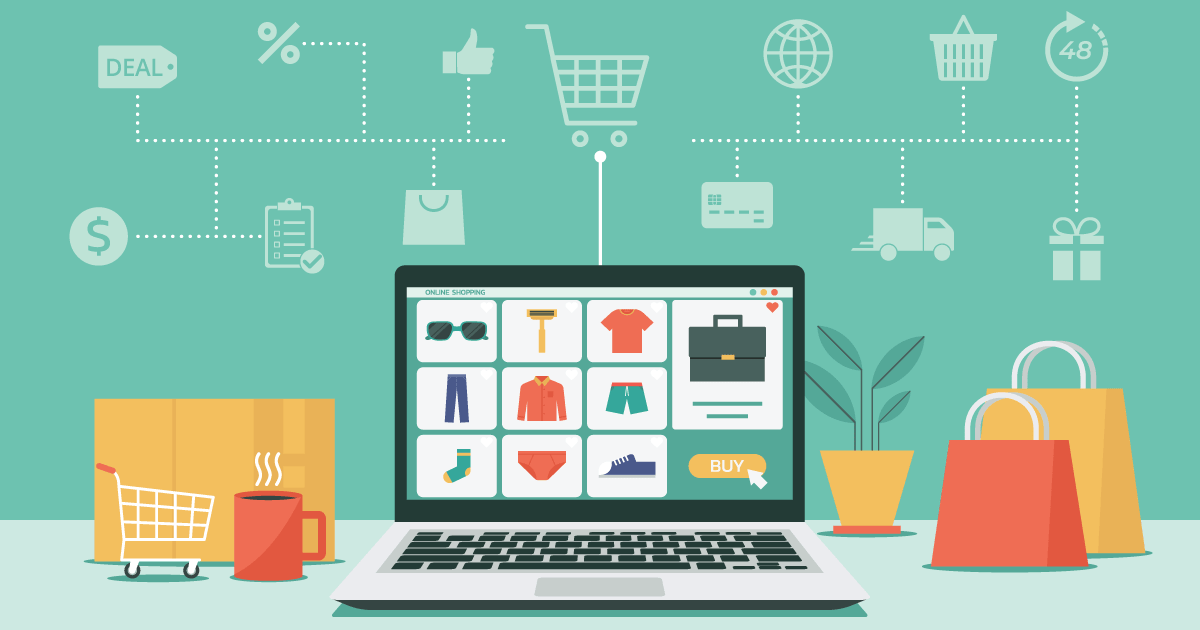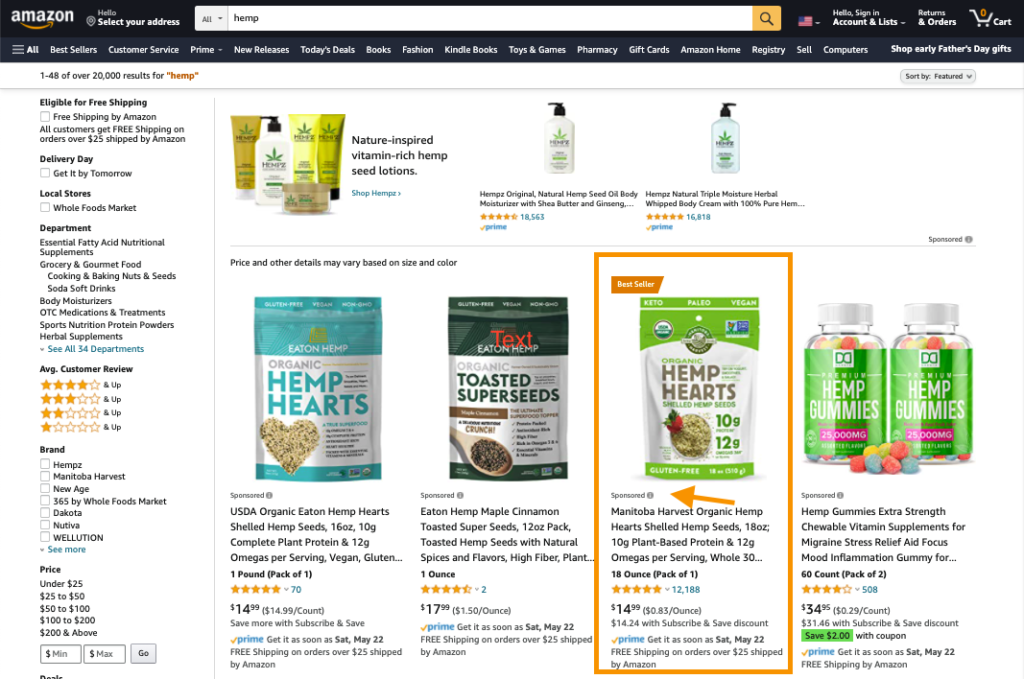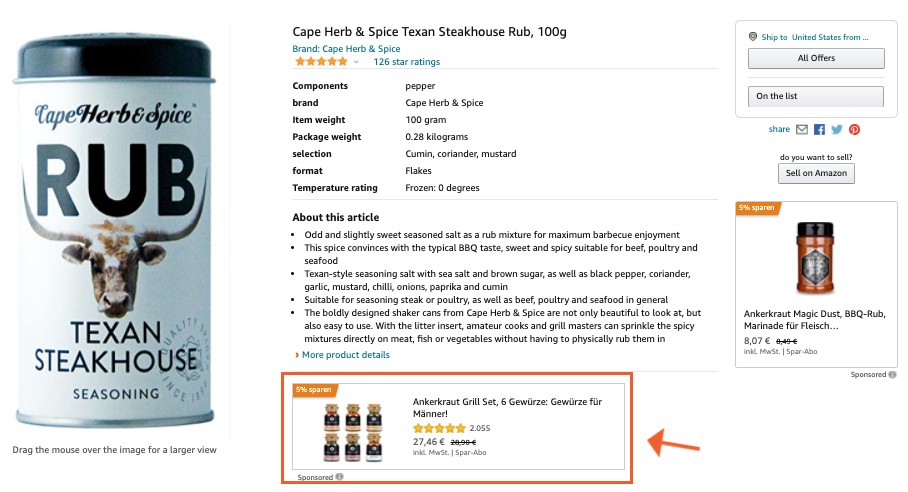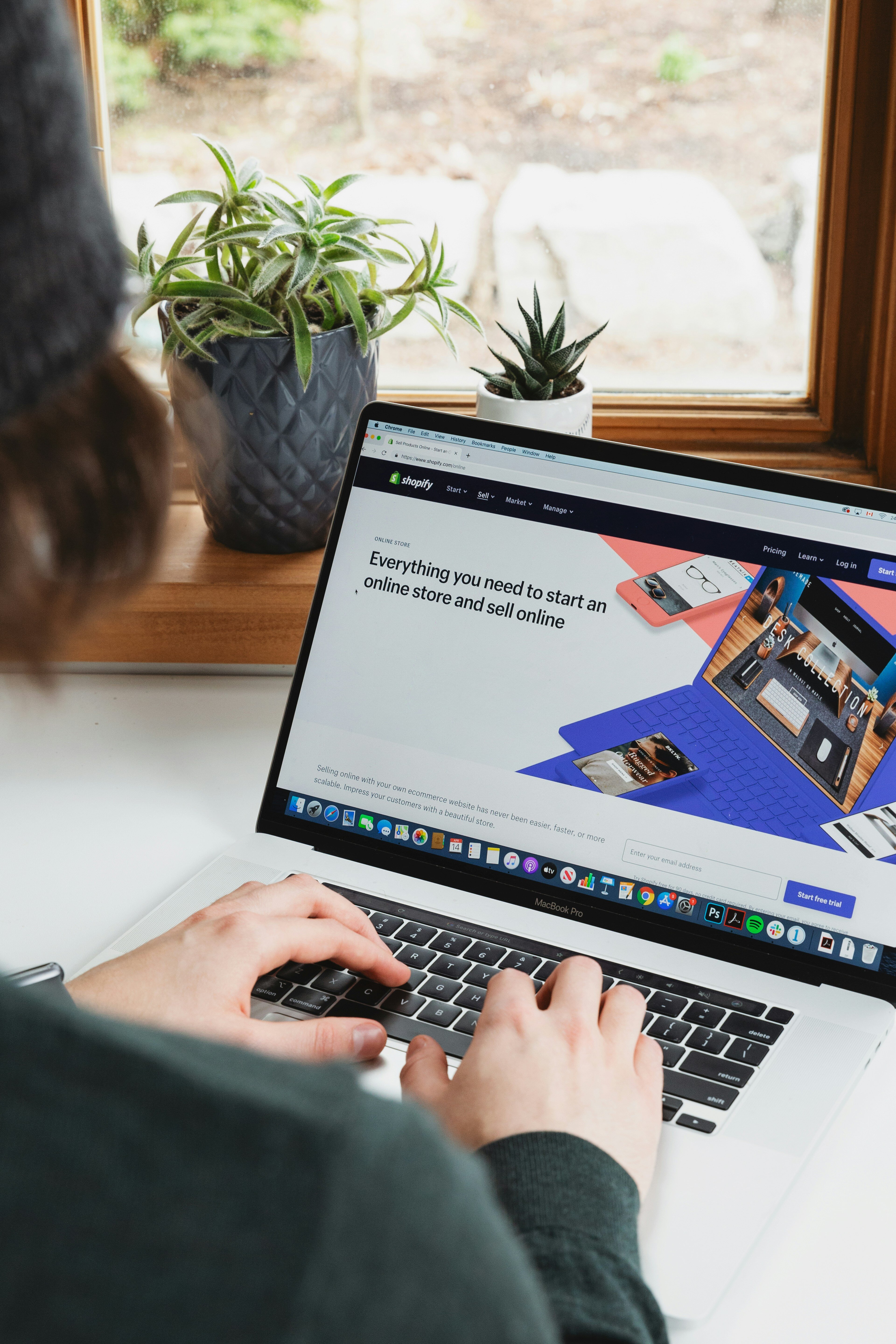Amazon Prime Day is for Amazon Sellers and Vendors as much as Prime Members. And if you sell online, it’s time to get ready to sell on Prime Day in 2021.
What Is Prime Day and When Is It?
Amazon started Prime Day in 2015 to celebrate its 20-year anniversary. During the two-day event, Amazon and Amazon Sellers and Vendors offer discounts — called Deals — to Amazon Prime members. Deals are offered on virtually any item available to members.
Because of COVID-19, Prime Day happened October 13 and 14, 2020, instead of the usual July dates. For example, Prime Day 2019 was on July 15 and 16.
For 2021, Amazon announced Prime Day will be held in Q2. On June 2, it announced the official dates — June 21 and 22.
Why Amazon Prime Day Matters for Sellers and All eTailers
Sales on Amazon Prime Day 2020 were 60% higher than in 2019.1 Third-party sellers in 19 countries sold more than $3.5 billion worth of goods to Prime members in the two “Prime” days and more than $900 million in the two weeks leading up to Prime Day.
That 60% increase in sales was on top of sales for Prime Day 2019, which topped sales for both Black Friday and Cyber Monday 2018 combined.
But Prime Day benefits for sellers aren’t limited to Amazon.com. In 2020, 51% of eTailers held Prime Day promotions on their own sites.2 Why? Because web traffic spikes during Prime Day, which brings added traffic to eCommerce stores across the web. Amazon’s web traffic actually declines on Prime Day and goes up for the top 100 eTailers.2
Even with Amazon.com traffic dipping for Prime Day, selling on Amazon is a smart idea for any eCommerce brand.
- Amazon is the world’s third-largest online marketplace.3
- 63% of consumers start product searches on Amazon.4
- 55% of sales on Amazon were made by third-party sellers in the first three months of 2021.6
- In Q1 2021, there were more than 200 million Prime members worldwide.7
How to Participate in Amazon Prime Day
To offer Deals on Prime Day, Sellers and Vendors must meet certain requirements.
- Professional Sellers with Amazon have to have a minimum Seller Feedback Rating of four
- Products offered must have no rating or at least a 3.5-star rating
- Products offered must be discounted at least 20% more than the regular non-member price.
- The Prime discount must be 5% less than the lowest Amazon Standard Identification Number (ASIN) price in the 30 days before Prime Day.
- Other criteria apply.
- Sellers can offer Deals on:
- Products available through Fulfillment by Amazon (FBA) — products warehoused at and fulfilled by Amazon.
- Products sold as Seller Fulfilled Prime or those that the Seller ships from its warehouse or fulfillment center. To qualify, Sellers have to agree to get the order to the customer in 2 days.
- Vendors need an overall rating of at least 3 stars.
There are different types of deals that Sellers and Vendors can offer on Prime Day, which usually include the following.
- Lightning Deals are for a limited time (typically 4 to 12 hours) and/or on a limited quantity. Lightning Deals usually sell out quickly. (Sellers pay a fee to offer Lightning Deals.)
- Prime Early Access Lightning Deals give Prime members 30-minutes of early access to Lightning Deals.
- Prime Exclusive Discounts last throughout Prime Day or until the item sells out. They can be offered on eligible FBA products.
- Spotlight Deals are restricted to 24 hours and/or until stock is gone and can be offered before Prime Day starts.
- Early Access or Countdown Deals are offered before Prime Day starts.
- Coupons are discounts shown on product detail pages or in the Coupons section under Today’s Deals.
Deals have to be submitted to Amazon for approval in advance. Even though Amazon hasn’t yet announced an official date for Amazon Prime Day for 2021:
- The deadline to submit Lightning deals was April.
- The deadline to submit coupons was May 28.
- The Prime Day 2021 FBA inventory cut-off dates were in late May. That date is typically three weeks before Prime Day.
- Exclusive discounts have to be sourced two weeks before Prime Day, so you likely have until June 15.
It’s best to submit your Deals now. Find out how to submit Deals on Seller Central if you’re a Seller or on Vendor Central, under Merchandising then Promotions, if you’re a Vendor.
Note: You don’t have to offer Deals to take advantage of added Prime Day traffic. Offers discounts and other offers using buyer psychology to lure traffic to your pages and products. Consider Sponsored Brands and Sponsored Display ads on Amazon.com and general display and paid search ads off Amazon to increase brand awareness at this high-traffic time.
If you’re a Finch client, let finch help you develop a strategy for Prime Day and set up and submit your Prime Deals or Prime Day Advertising.
Tips to Maximize Your Sales and Revenue from Prime Day 2021
There are two sides to maximizing sales and revenues for Prime Day 2021. Side one is the backend — inventory and fulfillment management. Side two is the promotional side or front end.
The Backend
If you’re offering Deals — on Amazon or elsewhere — you want your house in order.
Make Sure You Have Enough Inventory
Make sure you have adequate inventory or restrict your Deals to the inventory on hand either at Amazon if you’re an FBA Seller or in your warehouse, if you’re using Seller Fulfilled.
If you’re an FBA Seller and didn’t get your inventory to Amazon before the Prime Day 2021 FBA inventory cut-off dates in late May, plan your promotions around inventory you already have at Amazon.
If you’re using Seller Fulfilled, also ensure you’re ready for orders so you can meet your commitment to have orders in customers’ hands in two days.
Sell the Good Stuff
You want to offer Deals on products you know will sell or can move with a later Deal if they don’t sell well. Promote inventory you can afford to lose if you’re not sure it will sell. If you’re using FBA, having excess inventory at Amazon can hurt your Inventory Performance Index (IPI) score, which can result in storage limits or excess inventory fees.
Consider Multiple Deals
Amazon doesn’t have to accept the Deals you submit. To maximize success, consider submitting multiple Deals. You can even consider bundling different products together into a single Deal — just research what consumers have purchased as a bundle in the past to ensure maximum sales.
Keep an Eye on Your Cross-Channel Strategy
If needed, consider scaling your Google Ads back the days before, during, and just after Prime Day to ensure you don’t get caught with low or no inventory or an influx of demand for shipping if you’re doing your own fulfillment.
Don’t Go Crazy. Plan Ahead.
It’s easy to lose perspective with Prime Day. Most Sellers and Vendors spend up to three times as much to advertise for Prime Day than at other times. You have to balance the cost of discounting products and advertising your Deals with the revenue you need.
Also consider the value of acquiring new customers. While you want to set your advertising costs of sale (ACoS) targets higher for Prime Day, you want to ensure they’re high enough to deliver but not so high that you spend more to advertise than you earn.
The Frontend
If you build it, they will come, isn’t true in eCommerce. You’ve got to let them know your Deals are there, which is where promotion comes in.
Clean Up Your Listings
Make sure your listings are in top shape. A shopper who lands on a listing with incomplete information or low-quality images won’t convert. Before Prime Day, review your product listings to ensure everything is top-notch, including titles, images, copy, and product details.
If possible take advantage of A+ content or add videos to your listings. Videos are proven to increase conversions.
Promote Your Deals
Use social media, emails, paid search, Shopping, display ads, and Amazon Advertising to let people know you’re participating in Prime Day. Start promoting your Deals in advance and continue your promotions throughout Prime Day.
One of the most effective ways to get the word out is to optimize your Amazon PPC campaigns. You want to target keywords and products that drive maximum clicks and return on those clicks.
As a Seller or Vendor, you have three advertising options on Amazon. You can promote any Deal type with any ad type.
Sponsored Products ads are cost-per-click (CPC) ads on Amazon that promote single products.
Amazon generates creative for Sponsored Products ads for you. It will also do manual or automatic keyword targeting (including negative keywords) to show your ad on related searches and products.
You set your ACoS and bid boosting criteria.
When you work with Finch, our Advertising Management Platform automatically optimizes your Sponsored Product ads, manages bid boosting, and ensures your target ACoS. Finch makes it easy to find which search terms customers are using. And Finch uses single product ad groups for granular targeting on Amazon and Google.
An Amazon Sponsored Products ad for Manitoba Harvest Hemp Hearts.
Sponsored Brands ads are cost-per-click (CPC) ads that promote multiple products and include your logo and optional custom headline.
Shoppers see Sponsored Brands ads when looking at related results.
Sponsored Brand ads target specific keywords that you choose and let you set your bid.
You can even create a Sponsored Brand ad that links to a custom landing page that features all of your Prime Day Deals.
When you work with Finch, our Advertising Management Platform automatically optimizes your Sponsored Brand ads, manages bid boosting, and ensures your ACoS. It also uses data from past ad performance to determine the ideal keywords to target and automatically adjust your bids as needed without exceeding your ACoS.
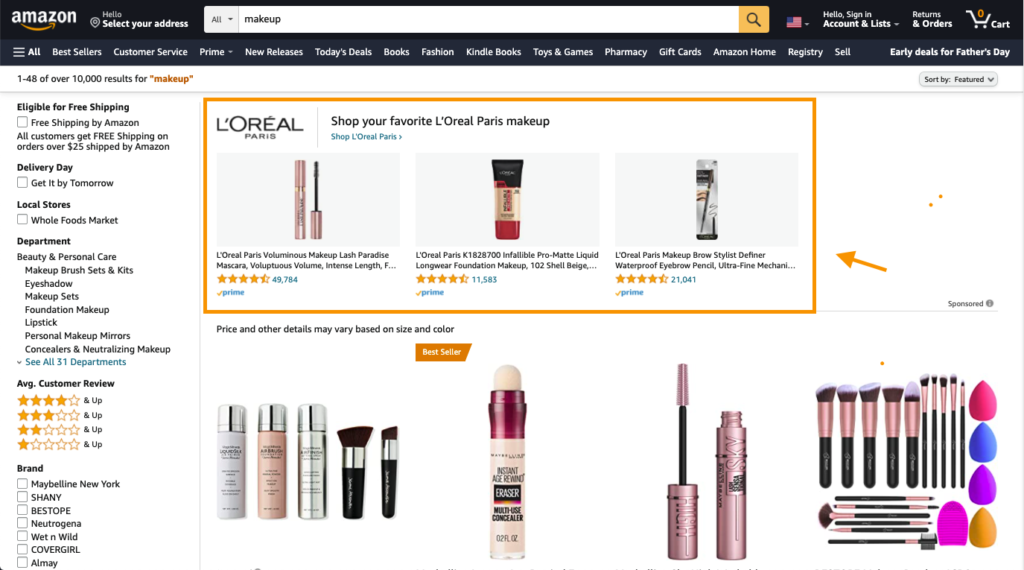
An Amazon Sponsored Brands ad for Loreal Paris.
Sponsored Display ads are display campaigns that show both on and off Amazon and target specific audiences. Amazon automatically creates Sponsored Display ads for you. These ads let you choose targeting options, including:
- Views of your products or similar products in the last 30 days.
- Similar products or product categories.
- Newer audience segments including numerous options for in-market, interests, lifestyle, and life events audiences.
An Amazon Sponsored Display ad for Ankerkraut spices.
Prime Day 2021 Is Coming Fast. Are You Ready?
Prime Day is coming fast. It’s not too late to take advantage of the 200 million Prime Day members who will be searching for Deals in the weeks before and during Prime Day. If you want help creating a strategy and implementing that strategy on Amazon and other platforms, contact Finch. Finch specializes in cross-platform strategy, implementation, and reporting that fuels growth for eCommerce companies worldwide.
1 Amazon Prime Day 2020 Marked the Two Biggest Days Ever for Small & Medium Businesses in Amazon’s Stores Worldwide, Amazon, Oct. 15, 2020
2 Amazon Prime Day 2020 analysis in charts, Digital Commerce 360, Nov. 2, 2020
3 What are the top online marketplaces?, Digital Commerce 360, Mar. 9, 2021
4 The Future Shopper Report, Wunderman Thompson Commerce
5 Percentage of paid units sold by third-party sellers on Amazon platform as of 1st quarter 2021, Statista, May 7, 2021
6 Number of paying Amazon Prime members worldwide as of 1st quarter 2021, Statista, Apr. 20, 2021