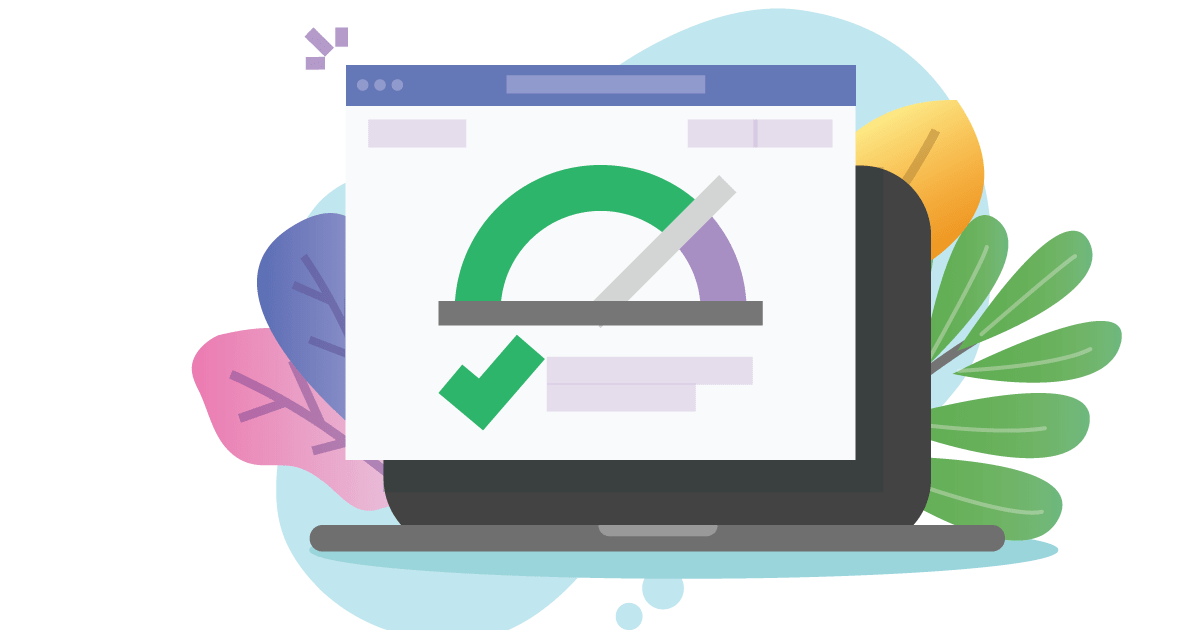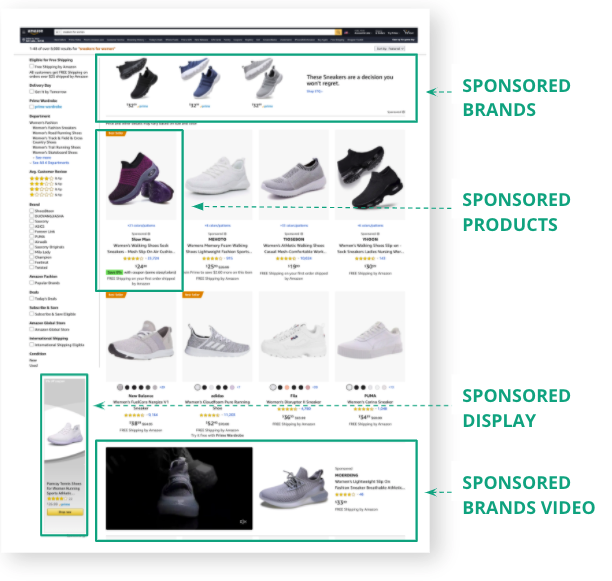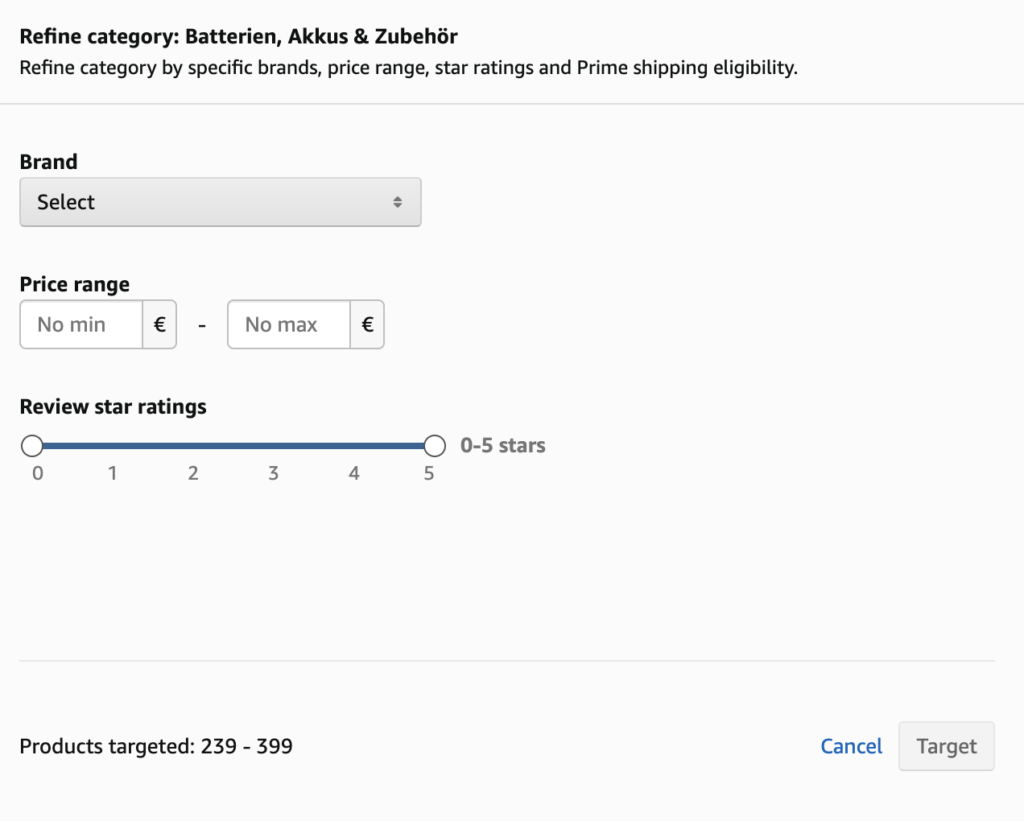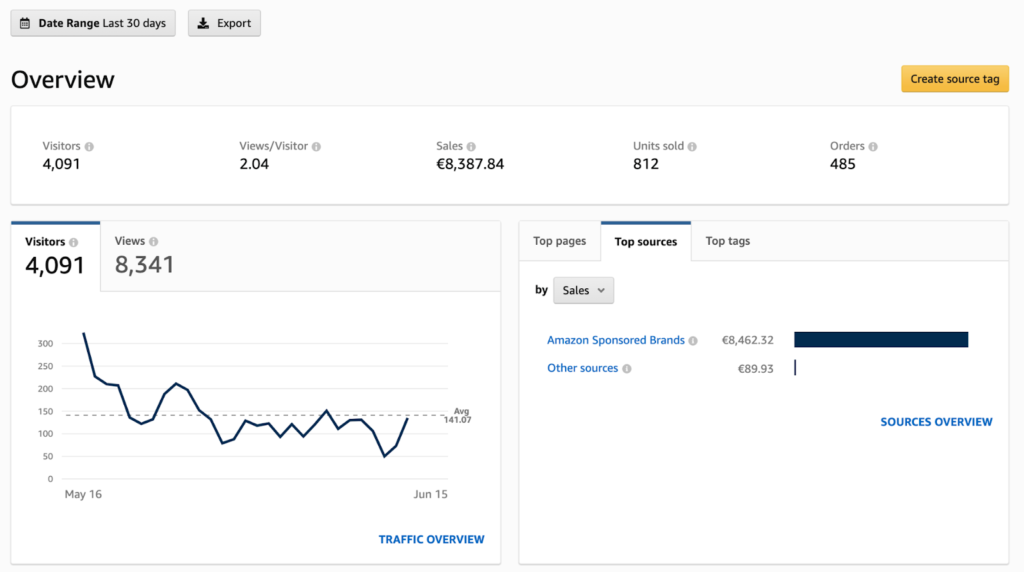Amazon Sponsored Brands ads are a critical part of your Amazon Advertising mix and a good way to grab your share of the 51.2% of US eCommerce sales that are made on Amazon. They’re also one of the three advertising options available to Amazon Sellers through Amazon Advertising. Options include Sponsored Products, Sponsored Brands, and Sponsored Display. All are pay-per-click or PPC ads.
In my last post, I covered a 3-step strategy to growth with Sponsored Brands. In this post, I cover 6 ways you can optimize your Sponsored Brands ads approach.
First, let’s review where Sponsored Brands ads fit in Amazon Advertising.
Ad Types on Amazon Advertising and Where Sponsored Brands Fit In
Sponsored Brands ads enjoy the most prominent placement available through Amazon Advertising — right at the top of the search page. I cover all Sponsored Brands ad formats in an earlier post if you want a review of the different options.
As far as your customer journey, Sponsored Brands sit right in the middle of the funnel. Table 1 shows a comparison of the three ad types.
| Sponsored Products | Sponsored Brands | Sponsored Display | |
| Key Benefit | Performance: Increase revenue with strong conversion rates and efficient ACoS | Brand growth: Use the most prominent ad space to create awareness for and let potential customers discover your brand and products | Reach and brand growth: Reach your audience on and off Amazon |
| Purpose | Target customers at the bottom of your funnel in shopping results and on product pages | Drive customers to your Amazon store with customizable ads in shopping results from the middle and top of your funnel | Drive retargeting and drive prospects to your product pages at the top of your funnel |
| Primary Goals | Revenue, ACoS | Brand awareness, new user acquisition | Traffic, brand awareness |
| Secondary Goals | Organic growth | Revenue, ACoS | Revenue, ACoS |
To really grow your brand and sales, running all three ad types is useful. You may or may not have the internal expertise to do that yourself. If you don’t, Finch can help.
6 Ways to Optimize Sponsored Brands
Whether with work with Finch and the Finch Platform or not, here are 6 ways that I optimize Amazon Sponsored Brands ads and that you can too. I covered most of these in a recent webinar that Finch did with Amazon Advertising. You can see that part of my session in the video down below.
1. Expand Campaigns Intelligently
When you run Sponsored Brands campaigns, you can intelligently expand your campaigns by:
- Using search terms that convert in your account and your Sponsored Products campaigns as exact match keywords for your Sponsored Brands campaigns.
- Using converting and high-volume Amazon Standard Identification Numbers (ASINs) as target ASINs for your Sponsored Brands ads.
Campaign Optimization in the Finch Platform does this at scale automatically. It can also be done manually on a smaller scale.
2. Target One Category for Your Product Collections Ads
Product Collection ads let you show 3 products in a Sponsored Brands ad and link the ad to your store or a custom landing page. Tip 2 is to narrow the category you focus on to a specific brand, price range, or review rating.
While it may feel like the best way to cover your bases is to go broad, targeting 2 large categories for your Sponsored Brands Product Collection ads rarely works and can even hurt your success. Instead, choose narrow product categories or subcategories and use the refine tool to further narrow your subcategories.
3. Use Unique Content for Each Ad
When creating your Sponsored Brands ads, make the headline for each ad unique. This lets you test different messages and refine what works. Also, consider using words like “explore” or “discover” to make your headlines inviting to potential customers. You can even use your brand’s mission statement as a brand headline.
Use unique custom images for ads and test different images as well.
4. A/B Test Your Ads and Videos
A/B test your ads — especially your Sponsored Brands videos. For example, test a detailed product view video against a mood video. And see which has the better reach, click-through rate (CTR), conversion rate (CR), and new-to-brand lift.
Testing lets you learn more about your customer’s journey.
 Hint: Mood videos are naturally upper-funnel. So optimize your mood videos for one of the new-to-brand metrics — new-to-brand orders, % of orders new-to-brand, new-to-brand sales, and % of sales new-to-brand.
Hint: Mood videos are naturally upper-funnel. So optimize your mood videos for one of the new-to-brand metrics — new-to-brand orders, % of orders new-to-brand, new-to-brand sales, and % of sales new-to-brand.
5. Build a Brand Store and Track Visits to It
Building an Amazon Brand Store is a great way to highlight your brand and products. And Sponsored Brands ads and organic traffic are the only way to drive traffic to your store. That makes having a Store and running Sponsored Brands ads a powerful combination for attracting new customers and for growing brand awareness.
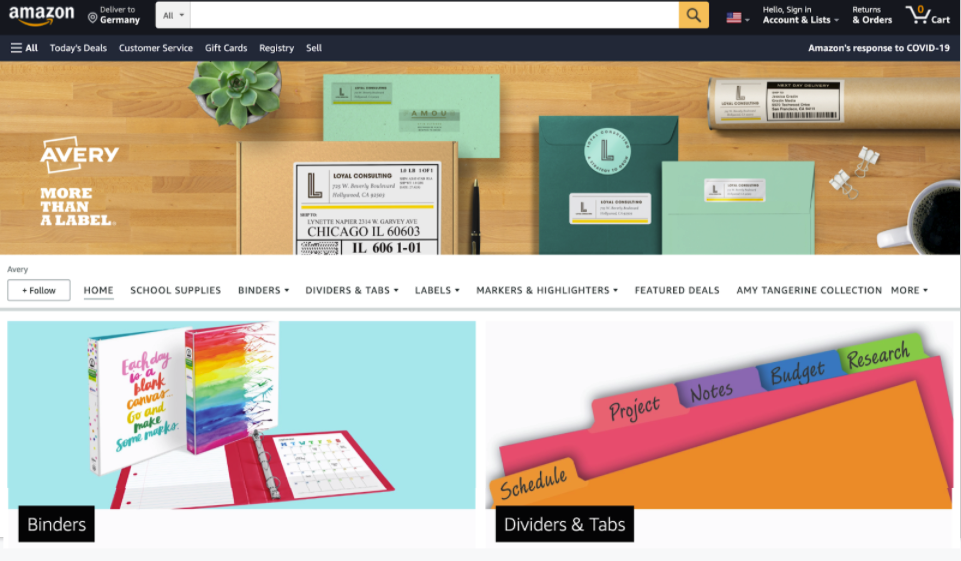 Tracking store visits is an ideal way to track the success of your efforts with your store. You can do that with Store Insights in Amazon Advertising using the sale/visitor metric.
Tracking store visits is an ideal way to track the success of your efforts with your store. You can do that with Store Insights in Amazon Advertising using the sale/visitor metric.
6. Run Both Sponsored Brands and Sponsored Products Ads
When you launch Sponsored Brands ads, don’t abandon your Sponsored Products ads. Running both lets you capture users across the entire customer journey and:
- Some advertisers who run both ad types see a 30+% increase in category impression share.1
- Advertisers who run both ads see an average 12+% lift in ROAS and if they run both for more than 3 months that lift goes up to more than 16%.1
Get More of Your Share of Shoppers on Amazon with Sponsored Brands
Running Sponsored Brands campaigns can help you grow your brand and revenue as an Amazon Seller. If you want help with your strategy and with managing your ads on Amazon and other channels and platforms, contact Finch.
Finch can help your eCommerce brand reach your target Advertising Cost of Sales (ACoS) goals, reduce complexity, scale, grow, and implement an effective granular campaign structure.
1 Amazon internal data.