Digital advertising, especially for eCommerce, is increasingly complex with numerous SKUs on multiple ad platforms. In this competitive environment, it’s crucial to use data to drive decisions about products and inventory. The more granular the data, the better. However, advertising platforms often don’t give you access to this information. If you, as an eCommerce seller, face the same challenges, Finch Insights reporting offers some unique reports and reporting capabilities that you’ll love.
One of the features in Finch Insights reporting is the ability to drill into product performance based on top product attributes, such as category, product type, price tier, brand, availability, and more. It’s called “Group By, Drill Down” and it’s available on all shopping platforms, including Amazon Advertising, Google Shopping, and Bing Shopping.
Insights offers many ways to group data. For example, it can report on anything with a specific label applied. Different campaign types have different options:
- Group Shopping campaigns by product attributes, such as ad group label, brand, category, price range, product type, or custom label.
- Use extra group by options for Amazon Advertising campaigns for serving status, SKU, or title (for product variants).
- Group search queries to see which products are being selected; a great option for controlling which products are advertised.
- Group Search campaigns by ad group label, keyword status, match type, or origin type (where the keyword came from).
After using the “Group By” option, the real fun starts! You have the option to drill into each Group to see the keywords or products associated with the Group. For example, in a shopping campaign, you can “Group By” using “Price Tier.” Drilling into each tier opens a new reporting tab with the products in that tier. This lets you easily see the top and bottom performers in each tier.
Finch clients using Insights with Amazon see Insights as “Amazon’s missing reporting.” For example, Amazon doesn’t offer a full report on Buy Box status, but Finch Insights reporting shows the products that lost the Buy Box during any selected time period, as well as the lost revenue that resulted. With the insights in this Buy Box status report, you can easily identify products to focus on in order to win the Buy Box.
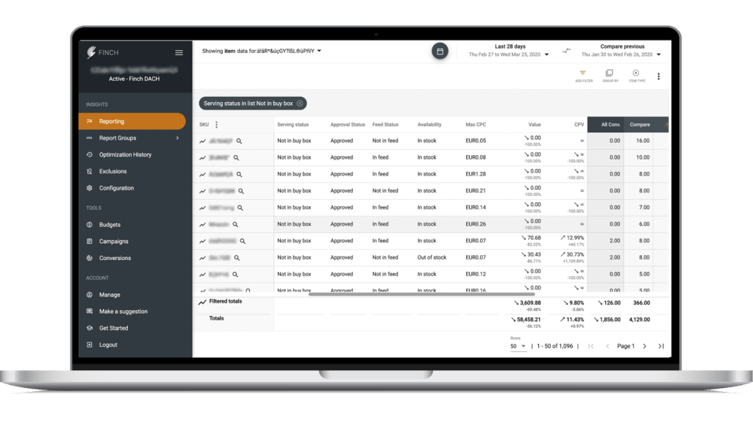
These types of eCommerce-specific reports are available for Google Ads, Microsoft Advertising, and Amazon Adversiting only in Finch Insights reporting.






