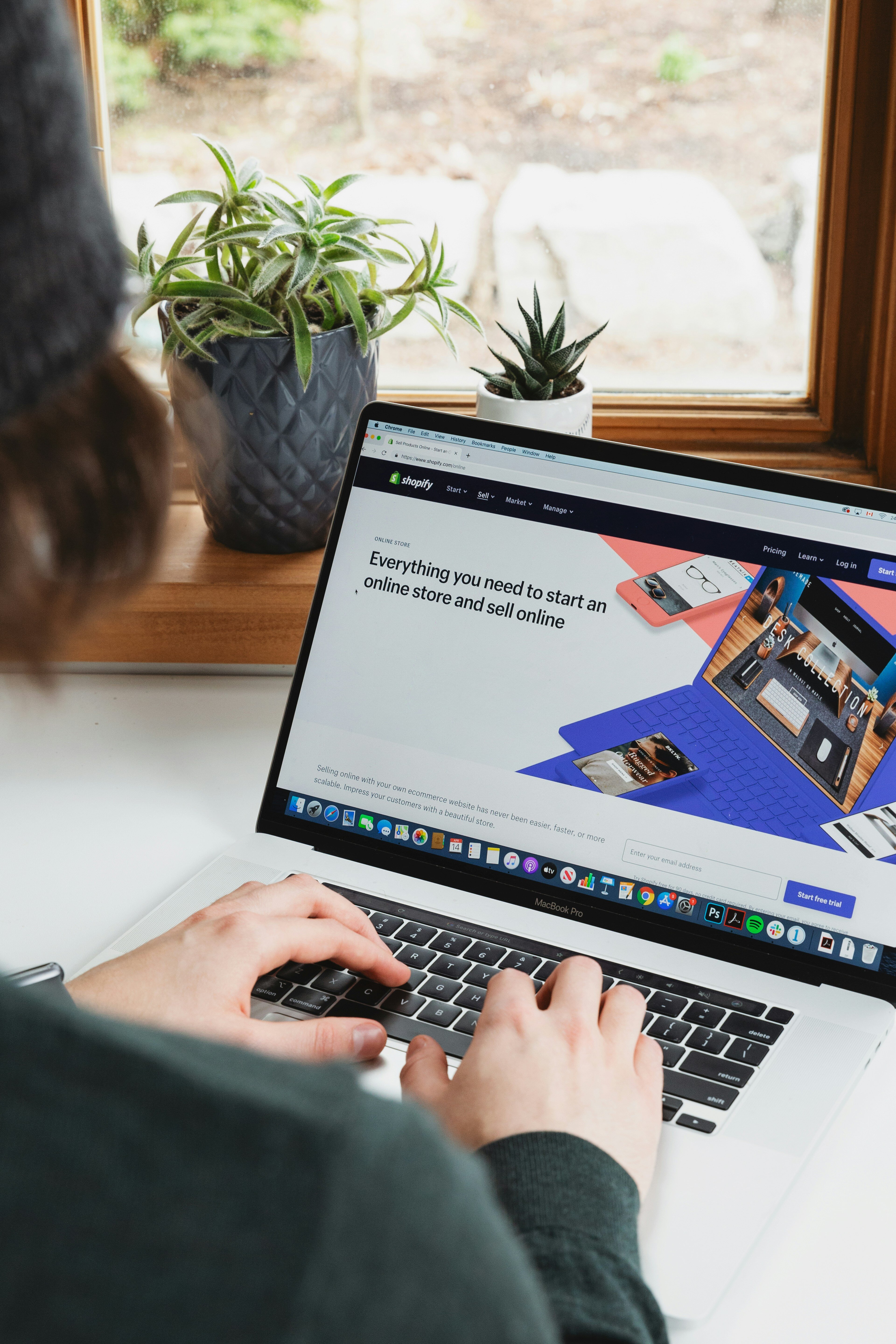How Google’s Same-Meaning Close Variants Will Impact Your BMM and PM Strategies
Last week, Google announced same-meaning close variants for both broad and phrase match modifiers. Nearly a year ago, Google allowed its advertisers to use close variants of exact match keywords to capture more audience share. People who searched for variations of your keywords had a much better chance of seeing your ad and converting. For marketers who used exact match modifiers, this was either helpful or frustrating. It created more complexity into managing keywords and anticipating endless exact modifier matches. Or, it welcomed you with the opportunity to challenge your creativity.
Google claims this inclusion helped you reach more people using the same keyword—and they were right. If the user’s intent matched your original keyword, your ad appeared. Now, Google is extending same-meaning close variants to affect broad match modifiers and phrase match modifiers. The company also claims that if you use broad match modifier keywords (or phrase match modifier keywords), this latest update will give you 3-4% more clicks and conversions.
How The Same-Meaning Close Variants Update Affects BMM Keyword Strategy
Plan to have your ads match for keywords or close variants of your keywords. Lucky for digital marketers, Google doesn’t care about the order in which you place your broad match modifier (BMM) term(s). Best practices state that you should consider misspellings, abbreviations, phonetic spellings, and plural spellings of your keywords.
BMM keywords match searches that include the same language as your keywords—or their variants. As an example, here’s how it would work for queries such as “lawn mowing services,” or “lawn and edging services.” Let’s say you’ve set up lawn + mowing + service as keywords. How does Google’s update affect performance?
![]()
Notice how, after Google’s update, broad modifier matches include a more ubiquitous offering for terms that relate to your keyword. The new matches contain both the same BMM keyword, as well as the same meaning—they’re just phrased differently.
What about Phrase Match?
Here is where it gets a bit different. PM keywords let your ads show when a user searches for something that includes your keyword—or close variants of the exact phrase of the keyword with additional words appearing before or after the keyword. Take, for instance, when we look to Google’s previous example of lawn care services. Let’s assume your phrase match keyword is “lawn mowing service.”
![]()
When we go with the sample phrase match keyword “lawn mowing service,” we notice that synonyms of this phrase can trigger your ad to appear—as can localization phrases (“near me” or “by me”). This latest update increases audience accessibility for search and display advertisers.
Changes to Broad Match Modifiers and Phrase Match
Google claims that they’re also making changes to keyword selection preferences. For example, if a user searches using an exact, phrase, or broad match modifier keyword that you’ve already put into your campaigns, it’s automatically eligible for auction. However, it’s smart to check up on your keywords. Google also says that if a search does not match your current phrase match, it will not trigger your ad to show. Yet, if one word in the search query matches your keyword phrase, it will appear.
As an example, if your phrase keyword is “lawn mowing business” or “grass cutting business,” your ad will appear if the user searches with a term like “lawn mowing business near me” or “grass cutter in Phoenix.” Either of these searches will continue to match. However, once a keyword is matched to a phrase, it won’t match to other phrases. For instance, if someone searches “lawn mowing business near me,” and it matches your “lawn mowing service” keyword, Google will then prevent “grass cutting business” from triggering the ad—even though it’s technically eligible to match the user’s intent.
Google recommends continuously monitoring your performance during the next few months, as traffic might ebb and flow based on these changes. Thus, you will need to make daily adjustments to bids and keywords as your accounts normalize to the new process. Additionally, make sure to update your negative keywords to prevent erroneous matches you want to avoid. Also, if you’re a smaller business or can’t always monitor performance, it may be useful to try Smart Bidding—or turn to an automation and insights platform, giving you much more control, insight, and execution.
Single Keyword Ad Groups (SKAGs) for BM Keywords and PM Keywords
Many Google Ads professionals would argue against the use of SKAGs, as Google’s updates over the last few years have sought to neutralize their effectiveness. Even though, if the keyword (or keywords) still exist in your campaigns, Google will continue using them (as opposed to variations). However, at Finch, we have shown that SKAGs are crucial to our methodology and success. We also use what we call “traffic routing cross-negatives” to aid our platform to drive traffic to the most precise term as possible. This tactic is a crucial part of SKAG strategy that you must employ to experience success.
Thus, from a strategic perspective, it makes more sense than ever to utilize the power of SKAGs. Especially in regards to the new changes with same-meaning close variants for broad match and phrase match modifiers. By putting each keyword into an individual ad group, you gain much more granularity into how each function (individually and as part of your overall campaign). Additionally, you can isolate variables like device, audience, locations—and most importantly, match types.
The Case for Automation and Insights
Granted, the above tactics are a massive undertaking. Managing potentially hundreds and thousands of keywords at any ad group level sounds like madness—because it is. However, there is a way to overcome it. At Finch, we use a feature called DSTI (Dynamic Search Term Insertion). Powered by automation and A.I., the DSTI process combs through your entire campaign data set. It converts and adjusts all of your keywords automatically and optimizes for performance, based around your business goals.
Any time a user converts via a phrase match or a broad match modifier, the Finch platform identifies the search query that caused a user to convert. Instead of attributing conversion to the PM/BM, the platform turns the search query into an exact match keyword in the Finch platform. This tactic helps optimize for future searches that result in a conversion. Additionally, the platform leaves a negative keyword for the PM/BM. Our approach ensures that neither will convert again—instead, the platform will label them as EMs. Thus, the next time a user searches using the now-exact match query, it’ll result in a conversion.
Key Takeaways
From what Google is saying, the update to same-meaning close variants will impact your campaigns immediately. Digital marketers using both phrase and broad match modifiers should start seeing 3-4% more clicks and conversions. Additionally, 85% of the clicks coming from your keywords will come from queries not currently covered by your existing keyword groups. Hence, there is a need to optimize your keywords, broad match modifiers, and phrase match modifiers.
You need to monitor your performance over the next few months, as Google Ads suggests. We are definitely a long time away from a world of zero-keyword campaigns. However, we are in a time where keyword strategy and optimization is at its most crucial point for digital marketers. If you haven’t thought of turning to A.I., automation, and insights from a paid media platform, you may want to reconsider as paid media is only going to become more complex. Which means gaining insights from your massive amounts of data will become even more insurmountable.
How about you?
What changes with same-meaning close variants are you concerned about the most? What are your thoughts for the end of 2019 and approaching 2020, in terms of Google Ads?
We’d love to hear from you—drop us a line at contactus@finch.com.
Also, don’t forget to try a complimentary audit of any of your Google Ads accounts! You’ll be shocked at the insights you receive.