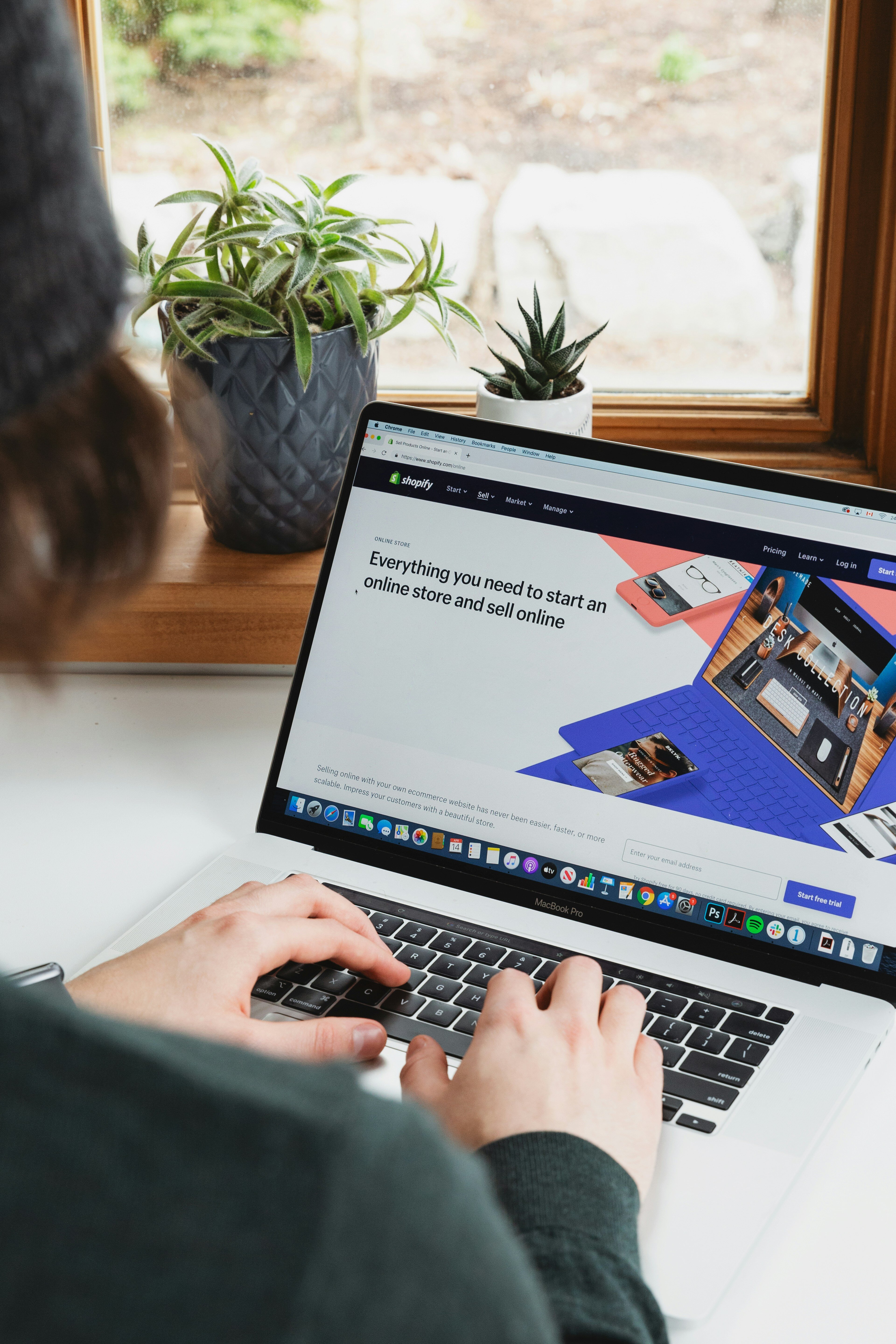The second in a two-post series on Sponsored Brands best practices.
This post is the follow-up to my first post, Amazon Advertising Sponsored Brands Best Practices. Both posts are based on a webinar I presented for Amazon Advertising in Germany where I covered tips and best practices for Amazon Sponsored Brands.
In my first post, Amazon Advertising Sponsored Brands Best Practices, I focus on the basics of Sponsored Brands ads, the need for a strategy, and best practices when doing manual optimization. In this post, I cover automated optimization specifically with Finch and the Finch Advertising Management Platform.
I’ll start with looking at why automation is not only useful, but the only realistic way to scalably increase performance and drive business growth.
The Benefits of Automated Optimization for Amazon Advertising and Sponsored Brands
The biggest benefit of automated optimization is that it saves time — sometimes hundreds of hours. If you have a large team, run fewer campaigns, or advertise on fewer channels and platforms, manual optimization works.
But, if you have a smaller team, run a lot of campaigns, and/or advertise on multiple channels and platforms, manual optimization soon becomes overwhelming, ineffective, and limiting. Even with a large highly coordinated, highly capable team, trying to manually optimize multiple campaigns is challenging at best.
And when your focus goes into manual optimization, it’s taken away from managing a strategy and testing what you’re doing.
The same goes for bidding. Many Sellers and Vendors using Amazon Advertising still optimize bids manually. That takes their focus away from strategy and it quickly leads to over- or underspending and diminished success.
Automating optimization and bidding frees you up to:
- Focus on your strategy instead of the tactical execution of your campaigns.
- Spend time testing your campaigns and assets to continually improve performance.
- Meet your ideal cost-of-sales goal while achieving and scaling your business goals at the same time, because you’re automatically spending your budget as efficiently as possible without continually manually adjusting your bids or campaigns.
An example of the capabilities of automation we use at Finch is that for one client in one week, the Finch Platform automated more than 62,000 changes. That’s a level of optimization not possible manually, even with a huge team. And the Finch Platform does that on a granular level — again not realistic even with a huge, highly capable, highly coordinated team.
Automation Enables a Granular Campaign Structure
Automation makes it possible to use a granular campaign structure — one not possible with manual optimization. With a granular structure, you can do ad groups and campaigns down to the individual SKU or single keyword level. That allows for a level of optimization unheard of with manual campaign optimization — and one that would drive even the most detail-oriented person mad if done manually.
And while there’s nothing wrong with using multiple ad groups per campaign when doing optimization manually, Finch has helped clients grow businesses very successfully with a granular approach.
The Finch approach builds a fully automated granular structure that creates one SKU per ad group. That way, each product has its own bid — and bid adjustments — based on performance and conversion rate. And we can set different goals for each product or category.
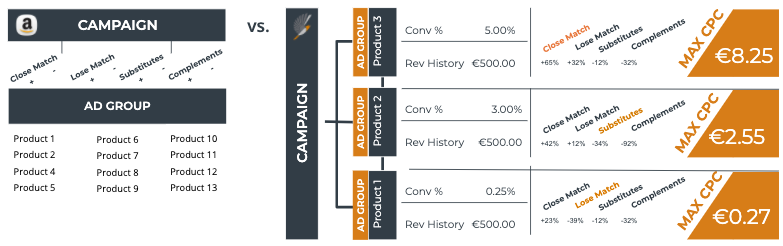
The current Amazon Advertising API doesn’t allow for setting campaign goals at the ad group level. Nonetheless, we still want to have different goals for each Sponsored Brands campaign.
The Finch Platform let us achieve this by building campaigns for each category and other segments, such as competitors, for Sponsored Brands ads. This lets us use individual goals at the campaign level as well as bids per keyword in the campaign. It also lets us adjust the bids for “Below Top of Search.”
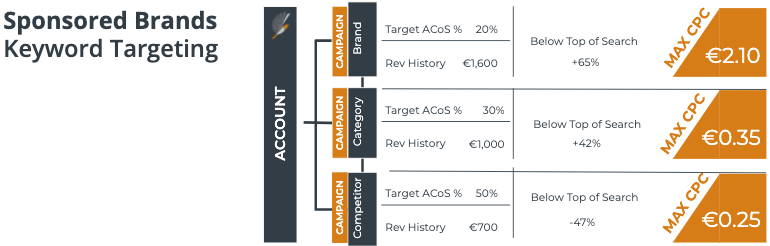
Finch Optimization for Sponsored Brands In Action
So what exactly does working with Finch to automatically optimize Sponsored Brands ads look like? Here’s an anonymized example of the process used for a real Finch client who has both brick-and-mortar and online stationery stores.
With COVID-19, the client’s retail stores shut down, but it’s online sales were performing well and better than before the shutdown — even at Black Friday levels for several days. Finch and the client saw the added online performance as the perfect opportunity to drive more growth with brand awareness using Sponsored Brands ads.
We set a goal to increase brand awareness and acquire new customers and set up 20 new campaigns, segmented by categories and brands.
We always want to plan Sponsored Brands campaigns with sufficient lead time so that the campaigns can go live and initial data be collected at launch. We used Finch Collaboration in the Finch Platform to plan out and track the steps needed to create and launch the client’s campaigns as we do for all clients. Collaboration lets us record, give deadlines to, and communicate on everything from strategy to budget, advertised products, concurrent deals, creatives, and more.
With our strategy in place, our KPIs determined, and our campaigns set up and launched, we then let Finch Optimization do its thing.
We entered the client’s KPIs in Finch Optimization, including budget, impressions, and ACoS. Using historic and current data on what’s worked for the client’s campaigns in the past, Optimization intelligently found the right ways to deliver maximum return and maximize spend.
And with the campaigns running, we used Insights reporting in the Platform and Amazon Advertising Console to track results. In addition to conventional KPIs, such as clicks, impressions, revenue, and ACos, some information we could pull only in Insights reporting, includes:
- Whether the Platform had taken over the optimization (seen in the automation column)
- Budget and limits we set for the campaigns
- Goal and dials
- New-to-brand
- Alerts
Note that certain reports that help strategize for and optimize Sponsored Brands ads are also only available in Insights including a category/brand report and an actionable search terms report.
Items we pulled from Amazon Advertising Console include share of new customer orders, which isn’t yet integrated into Insights reporting.
In the end, Sponsored Brands paid off for our stationery client and delivered the following portion of the client’s Amazon Advertising success:
- 16% of revenue
- 18% of conversions
- 78% of new-to-brand customers
- 33% of costs
- 26% of clicks
As well as 73 million impressions and approximately a 0.5% CTR.
The client was happy and Finch was happy to help the client. Our collaboration continues to this day.
Whether you choose to use Finch for your own Amazon Advertising optimization, another solution, there are some key things to keep in mind when automatically optimizing your Amazon Advertising Sponsored Brands ads.
Tips for Automated Amazon Advertising Optimization for Sponsored Brands
Here’s my go-list list of things to do when automating Amazon Advertising optimization for your other Amazon Advertising efforts.
- Regularly review and adapt your goals, not only ACoS, but also new-to-brand sales. Some customers want the platform to give preference to the keywords that lead to new-to-brand sales, but you want to keep ACoS in mind.
- Always question and check your automation. No automation is error-free, even Finch’s. So, we continually keep an eye on keywords, bids, and placements, etc.
- Watch the automation solution’s alerts (and always choose a solution that offers alerts). Alerts let you know if conversions or traffic fall so you can take immediate action when needed.
- Understand conversion lags. Conversion lags are the time delay that happens between a click being paid for and the resulting purchase showing on a report. They can make getting a clear picture of performance difficult. Although conversion lags aren’t automatically included yet, make sure to consider these in your analysis, reporting, and optimization.
- Pick an automation solution that lets you use a granular structure so you can use external data, such as margins or organic rankings, as part of the optimization process.
- Take advantage of the time savings you gain from automation to test your creatives, bidding, and other variables, so you can prioritize what’s working. Do this even if the automation solution optimizes for you.
To learn more about how Finch can help you automate your paid media efforts, reach out to us at any time.