Are your online store’s design elements holding back conversions? Statistics show that good user interface design can increase sales significantly. In this post, you will learn essential UX design best practices to optimize your online store, including effective site navigation and enhancing product displays. By applying these strategies, you can improve customer experience and streamline the checkout process. If you’re struggling with high bounce rates or low sales, this content will guide you in creating a more engaging and effective web page, ensuring that key information is placed above the fold.
Understanding the Role of UX Design in Online Store Success

The user experience (UX) design of your online store significantly influences both sales and customer retention. Poor UX may lead to common issues such as slow content delivery, confusing navigation, or unengaging Demand Side Platforms button designs, ultimately impacting customer behavior and their perception of price. Investing in effective UX design can streamline online shopping, enhance user satisfaction, and improve conversion rates.
This section will explore the impact of user experience on sales, identify frequent UX challenges in e-commerce platforms, and highlight the tangible benefits of prioritizing UX design for your online store.
Impact of User Experience on Sales and Customer Retention
A seamless user experience directly impacts your online store’s sales and customer retention. Statistics show that a well-designed cart system and intuitive navigation can reduce abandonment rates and encourage customers to complete their purchases. When users can easily scroll through products and find what they’re looking for, they are more likely to return, whether shopping online or transitioning to offline interactions.
- Seamless cart functionality reduces abandonment rates.
- Intuitive navigation improves user satisfaction.
- Effective scrolling options enhance product visibility.
- Positive online experiences increase customer retention.
Common UX Issues in E-Commerce Platforms
Common UX issues in e-commerce platforms can hinder your ability to foster consumer loyalty and drive sales. For instance, a lack of social proof, such as customer reviews or ratings, can make potential buyers hesitant in their purchasing decisions. Additionally, understanding the importance of omnichannel experiences, where customers can seamlessly transition between online and offline shopping, is vital for maintaining engagement and satisfaction.
- Absence of social proof can reduce consumer trust.
- Poor navigation hinders ease of access to products.
- Inconsistent experiences across channels affect customer loyalty.
- Slow load times can frustrate users and result in lost sales.
Benefits of Investing in UX Design for Your Online Store
Investing in UX design for your online store enhances usability and creates a more engaging user experience, which can directly impact your bottom line. For instance, utilizing tools like heat maps can help you understand user behavior, allowing for informed design choices that improve navigation and layout on both desktop computers and mobile devices. Additionally, a strong focus on usability not only enhances customer satisfaction but also aligns with search engine optimization strategies, boosting your visibility and attracting more potential buyers.
You know the basics of UX design now. Let’s look at how to apply those principles to make your online store better.
Applying Core UX Design Principles to Enhance Your Store

To enhance your online store, it’s essential to apply core UX design principles. Prioritizing user-centric design strategies ensures that your customers’ needs are met, increasing brand awareness and customer satisfaction. Ensuring consistency across all pages builds trust, while utilizing visual hierarchy guides shoppers through your landing page effectively. Lastly, enhancing accessibility for all users allows your store to reach a broader audience and optimize engagement through email marketing.
Prioritizing User-Centric Design Strategies
To effectively enhance your online store’s user experience design, you should prioritize user-centric strategies that reduce friction throughout the shopping process. For instance, integrating web chat features can provide immediate assistance, addressing customer queries in real time and minimizing bounce rates. By focusing on the retail experience from the user’s perspective, you can create a more engaging environment that not only meets their needs but also fosters loyalty and increases sales.
Ensuring Consistency Across All Pages
Ensuring consistency across all pages of your online store is vital for retaining customer attention and fostering trust. When your web design reflects uniformity in colors, fonts, and layouts, it creates a cohesive look that helps customers navigate easily. Implementing features like a chatbot can enhance this experience by providing immediate assistance, ensuring that every interaction feels seamless and aligned, backed by research that shows consistent designs lead to higher conversion rates.
Utilizing Visual Hierarchy to Guide Shoppers
Utilizing visual hierarchy in your online store significantly contributes to guiding shoppers toward desired actions, such as making a purchase. By strategically placing calls to action and employing minimalism in design, you can direct user attention to key elements that drive revenue and optimize the overall experience. For instance, using contrasting colors for buttons and headlines not only enhances visibility but can also improve your return on investment by increasing click-through rates for promotional offers.
- Identify primary call to actions using bold and contrasting colors.
- Minimize distractions through a clean and focused layout.
- Utilize whitespace effectively to enhance readability and engagement.
- Innovate with fresh design trends that amplify user experience.
Enhancing Accessibility for All Users
Enhancing accessibility for all users is essential for building an inclusive online store that caters to diverse demographics. By ensuring that your website supports various assistive technologies, you create a welcoming environment for everyone, including those who rely on screen readers or alternative navigation methods. Incorporate features such as keyboard navigation and descriptive alt text for images, which improve user experience and create opportunities for sharing positive testimonials about your brand on social media:
- Implement keyboard navigation for easy access.
- Use descriptive alt text for all images to aid screen readers.
- Design your shopping cart with clarity to prevent frustration.
- Ensure color contrasts meet accessibility standards for better visibility.
Good design opens doors. Next, we’ll sharpen site navigation, guiding your customers smoothly through their shopping journey.
Optimizing Site Navigation for Seamless Shopping

Effective site navigation is essential for optimizing online stores and boosting overall user experience. You’ll learn about designing intuitive menus and categories that enhance usability, implementing effective search functionality to streamline user queries, and using breadcrumbs to aid navigation. Additionally, reducing page load times will improve performance, reinforcing your store’s credibility within your marketing strategy.
Designing Intuitive Menus and Categories
Designing intuitive menus and categories is crucial for enhancing the user experience of your online store. By utilizing user research and analytics, you can tailor your menu structure to meet the specific needs and preferences of your audience. Include clear descriptions for each category, as this not only aids in navigation but also improves search engine optimization, helping potential customers find what they are looking for quickly. Implementing personalization features can further engage users, making their shopping experience unique and streamlined.
Implementing Effective Search Functionality
Implementing effective search functionality enhances the customer experience by allowing your target audience to find products quickly and efficiently, which is crucial in today’s fast-paced shopping environment. Ensure that your search bar is prominently displayed and easy to use; consider features like autocomplete or suggestions to guide users toward popular items. By streamlining the search process, you not only improve customer support but also reduce the need for extensive customer service interactions, ultimately boosting satisfaction and driving sales at the point of sale.
Using Breadcrumbs to Aid User Navigation
Using breadcrumbs in your online store enhances usability and contributes significantly to customer satisfaction. When you implement breadcrumb navigation in platforms like WooCommerce, it allows customers to easily trace their steps back through different product categories, which can reduce frustration and improve their overall shopping experience. At Finch eCommerce Solutions, our Creative Services focus on incorporating effective navigation elements like breadcrumbs to guide users, ensuring they can seamlessly move through your store while retaining context and control over their shopping journey.
Reducing Page Load Times for Better Performance
Reducing page load times is critical for optimizing site navigation and improving overall performance in your online store. If your pages take too long to load, you risk losing potential customers, especially those driven by Paid Search Advertising or Amazon Ads, where every second counts when capturing attention. Implementing strategies such as image optimization, using content delivery networks, and minimizing HTTP requests can significantly enhance load speeds, satisfying users and leading to higher conversion rates.
- Optimize images to reduce file sizes.
- Utilize content delivery networks for faster content distribution.
- Minimize HTTP requests by consolidating files.
- Enable browser caching to store resources for faster access.
- Monitor performance regularly to identify areas for improvement.
With smooth navigation established, the next step is to showcase products effectively. Clear displays and informative details can turn a casual visitor into a confident buyer.
Enhancing Product Display and Information

Enhancing the display and information of your products is crucial for driving sales and improving user experience. You’ll learn how showcasing high-quality images and videos can attract attention, while crafting clear and compelling product descriptions informs potential buyers. Additionally, incorporating customer reviews and ratings builds trust, and providing personalized product recommendations increases engagement and conversion rates.
Showcasing High-Quality Images and Videos
Showcasing high-quality images and videos on your online store is essential for capturing customer attention and driving sales. Clear, visually appealing product visuals enable customers to get a closer look at what they’re interested in, reducing uncertainty and increasing their likelihood to purchase. Incorporating videos that demonstrate product use or features can further enhance the shopping experience, providing valuable information that assists in decision-making:
- Utilize high-resolution images to showcase product details.
- Implement zoom functionality for a closer examination of items.
- Include videos that demonstrate products in action for better engagement.
- Ensure images are consistent in style and lighting for a professional look.
Crafting Clear and Compelling Product Descriptions
Crafting clear and compelling product descriptions is essential for guiding potential customers toward making a purchase. When you focus on highlighting key features and benefits, you help shoppers understand why your products stand out. Use straightforward language that conveys your brand’s voice while addressing customer pain points, ensuring that each description resonates with their needs and encourages them to take action.
Incorporating Customer Reviews and Ratings
Incorporating customer reviews and ratings into your online store is crucial for enhancing product display and information. Authentic testimonials build trust and credibility, directly influencing purchasing decisions by providing social proof of product quality. By prominently showcasing these reviews, you not only create transparency but also address potential buyer hesitations, making them more likely to complete a purchase:
- Highlight positive customer experiences to foster trust.
- Encourage satisfied customers to leave ratings and reviews.
- Utilize a star rating system to simplify the evaluation process for shoppers.
Providing Personalized Product Recommendations
Providing personalized product recommendations is a powerful way to enhance the user experience in your online store. By leveraging customer data and shopping behavior, you can suggest items that align with their interests and previous purchases. This targeted approach not only makes shopping easier for your customers but also increases the likelihood of upsells and cross-sells, driving higher conversion rates and improving overall sales performance.
A captivating product display grabs attention, but a seamless checkout seals the deal. Let’s turn our focus to simplifying that final step, where every moment counts in boosting your sales.
Streamlining the Checkout Process to Boost Conversions
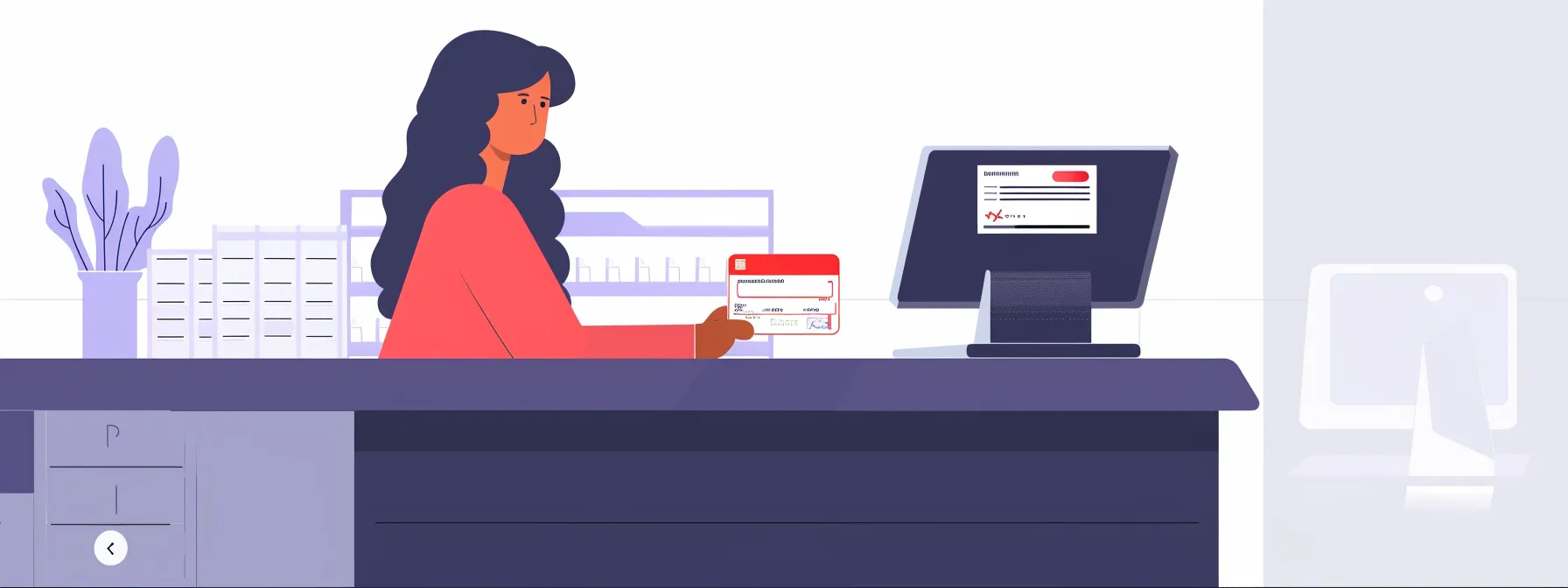
To boost conversions, it’s essential to streamline your checkout process. Start by simplifying each step in the checkout flow, making it as straightforward as possible. Offering multiple payment methods provides flexibility for your customers. Building trust with visible security indicators reassures users about their transaction safety, while enabling guest checkout options allows a quick purchase without cumbersome registrations. Each of these best practices plays a vital role in enhancing user experience and driving sales.
Simplifying Steps in the Checkout Flow
Simplifying steps in the checkout flow is essential for optimizing your online store and enhancing your conversion rates. By reducing the number of form fields and minimizing page transitions, you can create a more straightforward and user-friendly experience. Consider employing features like autofill for returning customers and a progress bar to provide clarity on the checkout process; this approach can significantly decrease cart abandonment rates while ensuring your customers feel secure and informed along their purchasing journey:
- Reduce form fields to only essential information.
- Implement autofill options for returning customers.
- Use a progress bar to show checkout steps.
- Allow guest checkout to speed up the process.
Offering Multiple Payment Methods
Offering multiple payment methods is essential for maximizing conversions and enhancing the checkout process in your online store. By accommodating various payment options, such as credit cards, digital wallets, and buy-now-pay-later services, you cater to different customer preferences and remove barriers that may prevent them from completing their purchase. Ensuring that your payment options are clearly displayed during checkout not only simplifies the experience but also instills confidence, ultimately driving higher sales and improving customer satisfaction.
Building Trust With Security Indicators
Building trust with security indicators during the checkout process is essential for overcoming customer hesitations. By displaying recognizable symbols, such as SSL certificates or secure payment badges, you reassure users that their sensitive information is protected. This trust not only encourages customers to complete their purchases but also enhances their overall experience, making them more likely to return to your online store in the future.
Enabling Guest Checkout Options
Enabling guest checkout options in your online store simplifies the purchasing process, making it easier for customers to complete their transactions without the hassle of creating an account. This approach addresses common pain points, as many shoppers prefer a quick and efficient way to buy, especially when they’re in a hurry. By reducing barriers to purchase, you increase the likelihood that visitors will convert into paying customers, ultimately boosting your sales and enhancing overall user satisfaction.
A seamless checkout can only take you so far. To truly engage your customers, your site must adapt to their needs, especially as more shop from their mobile devices.
Adapting to Mobile Users With Responsive Design

To effectively reach mobile users, optimizing your online store with responsive design is essential. This involves adapting layouts for various screen sizes, simplifying mobile navigation, improving load speeds, and incorporating touch-friendly elements. Each of these strategies enhances the user experience, ensuring that visitors can easily browse and shop on any device.
Optimizing Layouts for Various Screen Sizes
Optimizing layouts for various screen sizes is a key aspect of creating a responsive design for your online store. By employing fluid grids and flexible images, you ensure that your product displays adapt seamlessly across devices, enhancing usability for mobile users. This approach not only improves user engagement but also meets customer expectations for a smooth shopping experience, ultimately contributing to increased conversion rates and sales.
Simplifying Mobile Navigation
Simplifying mobile navigation is crucial for enhancing the user experience of your online store. Streamlined menus and clear categories allow your customers to efficiently locate products, resulting in higher engagement and reduced bounce rates. Additionally, utilizing thumb-friendly touch targets, such as larger buttons and intuitive gestures, ensures that users can navigate your store with ease, leading to increased satisfaction and conversions:
- Utilize clear and concise menu labels for easy navigation.
- Incorporate larger touch targets to accommodate mobile users.
- Keep navigation screens minimal to reduce clutter and confusion.
- Offer quick access to top-selling products and categories.
Improving Mobile Load Speeds
Improving mobile load speeds is essential for enhancing user experience in your online store. When pages load quickly, you reduce the chances of frustrating potential customers, leading to higher retention and conversion rates. Consider optimizing images, minimizing scripts, and utilizing caching strategies to ensure a seamless shopping experience for your mobile users, making it easier for them to find and purchase products without delays.
Incorporating Touch-Friendly Elements
Incorporating touch-friendly elements into your online store is vital for enhancing mobile user experience. This means designing larger buttons, avoiding small text links, and ensuring that interactive features are easy to engage with using a fingertip. By focusing on touch-friendly design, you reduce the frustration mobile users often encounter, leading to higher engagement and conversions as they navigate your store with ease.
Conclusion
Optimizing online stores with essential UX design best practices is crucial for driving sales and enhancing customer retention. By focusing on user-centric design, intuitive navigation, and streamlined checkout processes, you create an engaging shopping experience that encourages repeat visits. High-quality visuals and clear product information further establish trust and facilitate purchasing decisions. Prioritizing these strategies not only boosts conversions but also positions your brand for sustained eCommerce success.

